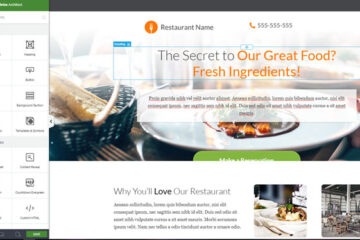In case you missed it, the latest version of WordPress was released about a couple of hours ago. WordPress 3.7 “Bayside” is named after American jazz pianist, organist, bandleader and composer William James “Count” Basie.
This latest version includes some very important architectural changes and updates to the WordPress core:
- Automatic Background Updates: starting with WordPress 3.7, users will have the option to install maintenance and security updates automatically. It includes a more reliable and secure update process that uses dozens of checks and safeguards.
- Stronger Password Recommendations: the updated default password meter now recognizes common mistakes such as dates, names, common keyboard patterns or even pop culture references that result in weaker passwords.
- Improved Search: more relevant search results.
- Better Global Support: localized versions will now receive quicker and more complete translations.
Here are some of the updates and new features included in WordPress 3.7:
General
- Optional filters for background updates, to allow for fine-grained control
- Advanced Date Queries for posts now includes date ranges, older/newer than options, and more
- Multisite now has wp_get_sites() to list all sites on the network
Dashboard
- Make shift + click selection of checkboxes work in both directions
- Add RTL body classes to iFrames in the back-end
- Actually limit password-protected post passwords to the 20-character limit
- Display an error message when logging in with cookies disabled
- Fix issue with failed searches reverting to previous search criteria
- Fix bad styling when bulk actions are disabled for custom post types
Media
- Add the image file size information in the attachment editing screen
- Fix issue with orderby attribute getting removed from updated shortcodes
- Stop linking to non-public post types from media screens
Comments
- Add commenter IP address on the Edit Comment screen
- Remove generated avatars from comment moderation screens
- Make email recipients filterable in wp_notify_moderator()
- Add ability to filter comment screen by post type
Appearance
- Only show a custom header image preview when an image is actually set
- Display Customizer control descriptions
- Enable the Customizer to load the home URL
Bug Fixes
- Fix terms with a post count of 0 returning if ‘hide_empty’ is true.
- Fix allowing https URL enclosures
- Fixed bug with is_day by checking bad dates and redirect, instead of 404ing.
- Avoid using the *_exists() functionality on ncFTPd servers
- Allow a WP_Error return from register_new_user()
- Hide the custom header image preview unless an image is set
- Add signup_id primary key to $wpdb->signups
- Fix issue with deleting terms shared across taxonomies from deleting associated nav menus
- Cast $labels to array in get_taxonomy_labels() and _get_custom_object_labels() to avoid failure
- Correct rewrite tag for hierarchical post types without a query_var.
Users can update their WordPress installation directly from the admin panel – Dashboard > Updates or do it manually by downloading WordPress 3.7 from WordPress.org and uploading it via FTP. As usual, make sure that you backup all your important files – wp-config.php file, wp-content folder (themes, plugins, etc.) and deactivate all active plugins before upgrading.
For those of you who do the upgrades manually – if you update your system to WordPress 3.7 and choose to enable automatic updates, then this could be the last time that you do an upgrade manually. I know some users would rather do the updates themselves while some Managed WordPress Hosting providers will be disabling this feature for their clients. In my case, I think I’ll continue doing the updates manually myself since I’m always online and I monitor my site constantly.
Btw, if you’re wondering how the new Automatic Background Updates feature works, it is activated by enabling WP_AUTO_UPDATE_CORE in the wp-config.php file. If you already installed WordPress 3.7 and would like to check if your site is compatible with automatic background updates, then you should install and run the Background Update Tester plugin.
Since this release isn’t a maintenance or security update, I’ll be giving it about a week or two before upgrading to make sure that all bugs and issues get resolved.
The development of WordPress 3.7 was led by Andrew Nacin and backed up by Dion Hulse and Jon Cave and is the first release to use the new plugin-first development process (gives plugin leads more autonomy and allows the dev team to separate feature development from a release). The next release, version 3.8 will continue this development cycle and is scheduled for release in December.
Anyone upgraded to WordPress 3.7? What do you think of the new Automatic Background Updates feature? Are you gonna enable it or not? Please share your thoughts in the comments below.