One of the cool features of WordPress are parent/child themes. This feature allows users to customize a theme without having to worry about breaking or messing up the installed WordPress theme. When a child theme isn’t detected on the server, WordPress loads the “parent” theme.
The TwentyTen default WordPress theme is a good theme for starters because it contains all the basic features that you need for a blog and at the same time features that allow further customization. However, in terms of “looks” the TwentyTen is very simple and plain as it only has one color scheme – black & white. If you’re using TwentyTen and would like to customize the color scheme without having to worry about editing lines of code, then you should check out TwentyTen Extended.
Created by Josh Lyford, TwentyTen Extended is a child theme for TwentyTen. It has the ThemeKit for WordPress integrated into it that allows users to customize the theme styles and various theme elements without editing any code.
Screenshots:
TwentyTen Extended functions exactly like the TwentyTen theme except for the settings menu (Appearance > Settings) where the user can mix and match any colors they choose to customize the look of their blog theme.
Anyone tried the TwentyTen Extended child theme for TwentyTen? How do you like it? What other features would you like this theme or other TwentyTen child themes to have other than color schemes? Please share your thoughts.
Download the TwentyTen Extended WordPress Child Theme

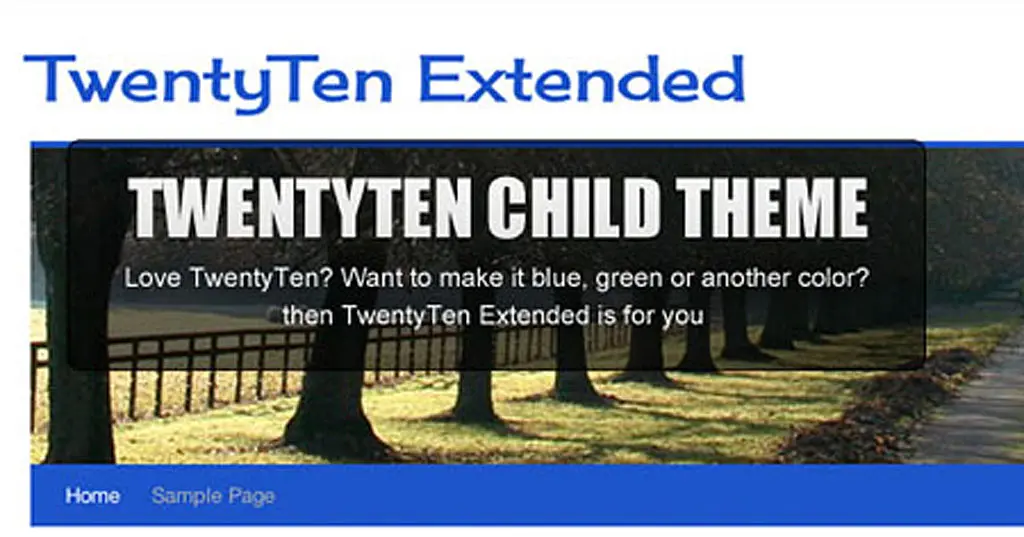










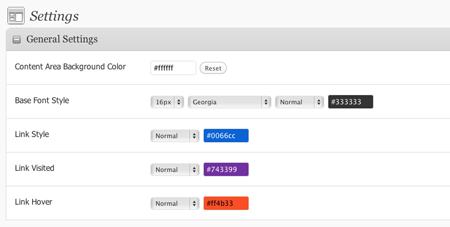

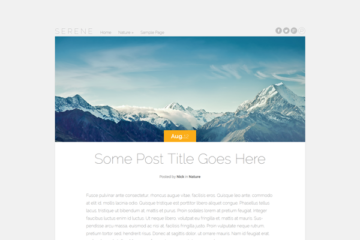
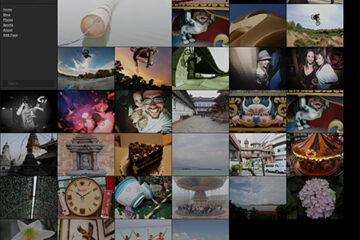
wordpress should make it default . lot of colours customizations it seems
@Sourish – I agree. TwentyTen should have color options. :)