When Facebook launched the Like button plugin (social plugins) last year, my friend AJ Batac was the first one to create and release a WordPress plugin for it. Although it was easier to use and implement than the code provided by Facebook, the plugin at that time was a very simple one and didn’t have much options or extra features except adding the Like button onto a WordPress-powered blog/website.
About 3-4 weeks ago, AJ sent me an email and informed me that he has released a new and improved version of the Facebook Like button widget which is now called the WordPress Facebook Like Plugin. Like it’s predecessor, this plugin adds a simple and easy to use Facebook Like functionality but the new version now includes admin options to customize the plugin – change the location of the Like button, font, show faces, use the box with count and several other cool and use options.
Features:
- Customize button placement
- Customize layout style
- Customize show faces
- Customize verb to display (like or recommend)
- Customize font
- Customize width and height
Screenshot:
Installation:
- Upload WordPress-Facebook-Like-Plugin.php to the /wp-content/plugins/ directory
- Activate the plugin through the ‘Plugins’ menu in WordPress
Content that use the WordPress Facebook Like plugin and are “liked” by readers/visitors are automatically posted as a shared item on their Facebook profile with a thumbnail of the image post and a link back to the blog/website.
The new and improved WordPress Facebook Like plugin is a great way to allow your blog/website readers to share your posts on Facebook and also a good way for users to share content with their Facebook friends.
Download the WordPress Facebook Like Plugin from the official WordPress plugin repository.
Anyone tried or are currently using the WordPress Facebook Like Button Plugin? How do you like it? What other features or options would you like the author to add to it? If you’re not using this plugin, what plugin/method are you using to implement the Facebook Like functionality on your blog/website? Please share your thoughts.











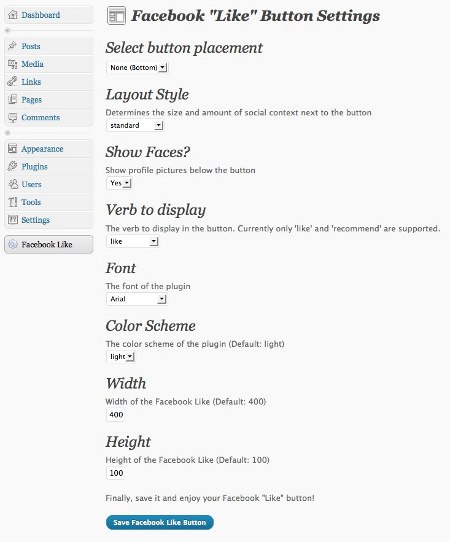


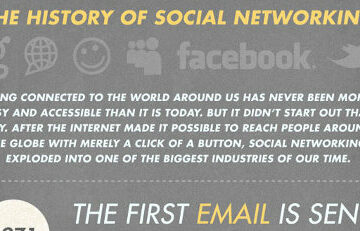
Hi – I am using it and like it. Thank you. I would really like it to update the “like” count on the referring post on my FB page….
@Nicole – You’re welcome and thanks for posting a feedback regarding the plugin. I’ll also inform the author about your request and see if he’ll be able to include it in the next update. :)
That would be great – thank you – I was also thinking I would really like to be able to click to see all the names of the people who Like my post. It’s impossible to thank them bc I can only see the most recent two. Thanks!
@Nicole – you’re welcome! glad i could help you as well as the plugin author. I’ll make sure he knows about your request. :)
Thanks! I was using a plug-in I absolutely hated because it was so damn complicated. This one couldn’t be more simple.
@Leslie – You’re welcome! Glad I could share about this new & updated version of the plugin. Feel free to post any feedback or suggestions regarding the plugin so the author can know about it.
Still i am using old like button. Thanks for suggesting.
@Rakesh – This updated plugin works better than the old one so it would be good if you update. You’re welcome!
This is a welcome update. I’m not using any plugin though, the Facebook Like button is hard-coded into my theme. :D
@Jhay – It sure is. Took a while for AJ to update it but the new features and improvements are great. I haven’t installed the Facebook Like button here yet but will probably do it like you did – manually. :D
Great. I was thinking of trying a plugin for facebook and twitter tomorrow. I hope the update won’t be a problem to my theme.
@Joie – I guess this post was published at just the right time. Hehe So have you tried the plugin already?