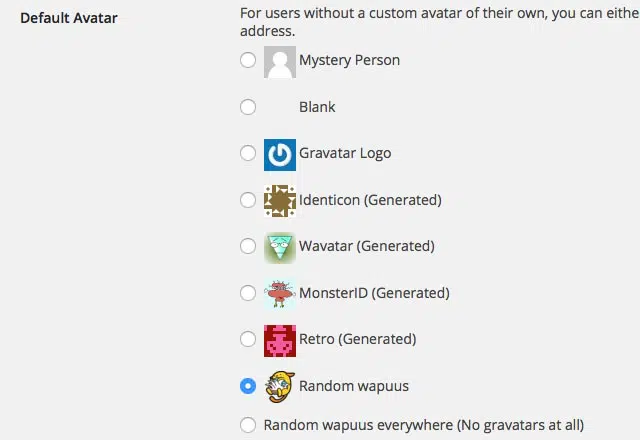If you’re an avid WordPress fan or user, then it’s most likely that you already know or came across Wapuu, the cute and cuddly mascot holding the blue ball with the WordPress logo.
For those of you who don’t know about Wapuu or its origins, it all started back in 2009 during Matt Mullenweg’s visit to Japan. The local WordPress community asked him if they could create a mascot and he gave his approval as long as it was GPL licensed. They designated Kazuko Kaneuchi to create the mascot and once the design was finished, the next thing to do was choose a name. Wapuu was officially unveiled during WordCamp Fukuoka 2011.
Now that you know about Wapuu, wouldn’t you like to have this cute mascot replace the default Mystery Person avatar on your WordPress blog/website? Thanks to the Wapuuvatar plugin created by Lee Willis, you can now replace those boring default WordPress avatars.
HowTo Install Wapuuvatar
- Login to your WordPress dashboard.
- Go to Plugins and click on Add New or you can download and install the Wapuuvatar plugin manually via FTP.
- Activate the plugin.
- Go to Settings > Discussion.
- Under Default Avatars, you have 2 options: Random Wapuus (if you want it to have it as backup for Gravatars) or Random Wapuus everywhere (if you want to use it for all avatars and replace Gravatars).
- Click Save Changes.
That’s it! Now your blog/website comment section has become more colorful and lively with these cute Wapuus. We are using Wapuuvatar here on JaypeeOnline so if you want to see a sample, just head over to any blog post that has multiple comments like this one.
The Wapuus used in this plugin are taken from the Wapuu archive on GitHub.
Kudos to Lee Willis for creating this cool plugin and also to the WordPress community in Japan & Kazuko Kaneuchi for creating and sharing Wapuu with the entire WordPress community.
Anyone else tried or are currently using the Wapuuvatar plugin for your WordPress blog/website? Do you know of any other WordPress plugins that have a similar function? Please share your thoughts by leaving a comment below.