In this series, I’ll be featuring WordPress plugins or admin themes that improve the look and feel of the current WordPress admin panel.
Pimp as defined by Urban Dictionary means, “to make something new, fashionable, or stylish“.
If you ask me, the current WordPress admin panel looks plain and boring. I’m not sure if you agree with me but if you do, would you like to “pimp” your WP admin panel? While we wait for the release of Digg style WP Dashboard, here’s a WP admin theme that’ll make your WordPress admin panel look fresh and clean.
This admin theme is called WP Tiger Administration. The man behind this project is Steve Smith of OrderedList.com, an independent web designer, developer, and consultant.
The look and feel of the original version of WP Tiger Administration was inspired by the Mac OS X Tiger’s interface, hence the name Tiger Style Administration. Now in it’s 3.0 version, it has been completely redesigned, a lot faster and has better WordPress 2.0 support and compatibility.
Tiger Administration is compatible with Safari and Firefox. This theme is powered by CSS2 and that means it doesn’t work with Internet Explorer because IE doesn’t comply with CSS2 specifications. If you’re using Internet Explorer, the plugin will default back to the original WordPress administration design.
Screenshots:
Dashboard
Write Post
Presentation
Plugins
My Take:
I’ve been using this theme since the first version of Tiger Administration was released in June 2005. I installed the latest version, 3.0 right after I upgraded to WordPress 2.1. I like the way the new Tiger Administration is designed, it looks so sleek and compact. I like how the main navigation is placed on the left side. I also like the color scheme.
What I don’t like about it is that it makes some areas and parts of the panel out of place or messed up. One example is when you have the Rich Text Editor enabled. If you switch to Code mode, it moves the content/message box over to the right making it overlap with the options on the right side. These are not major flaws but they can be annoying at times.
Check it out yourselves and give the WP Tiger Administration plugin a try.
Stay tuned for Pimp My Dashboard Part II as I’ll be featuring the admin theme that I’m currently using. :D









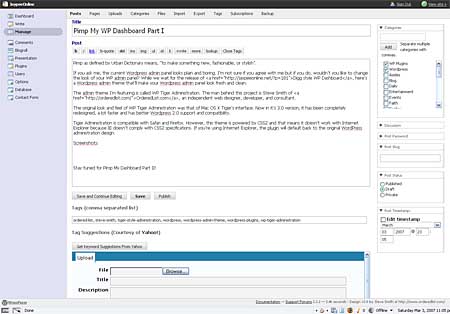
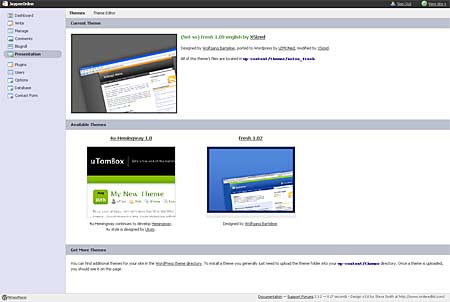
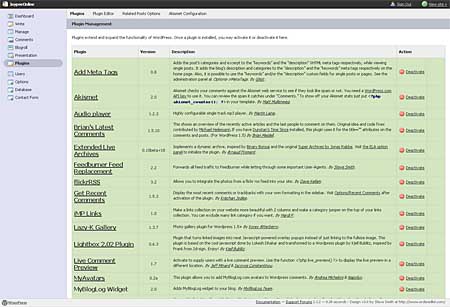


@Dre – I switched back to Tiger Admin now and it seems to be okay. It could be because my laptop has a widescreen. But then, SpotMilk is also very nice. :D
I saw the flaw when I used firefox.. I switched to Spot Milk, but I really do like Tiger, but, I just hate what happens when I code..
@benj – Oh okay. Yeah, Firefox and Flock use the same engine. In that case, wait for the next part of this post. I'm sure you'll like the next featured theme better. :D
I was using Flock. When I noticed that 'flaw' I figured it was an error due to the browser so I used Firefox. Ganun parin. hehe.
I've since turned it off. hehe
@benj – That's the flaw that I mentioned in the post.
What browser are you using? Since Tiger Admin doesn't work with IE, you can only use it with Firefox, Flock or Opera.
When I "code" view in the "post new" screen, the workable text box gets pushed to only about half an inch in width. Am I the only who's having this bug?
@Joni – You're welcome! So you like it? Wait til you see the other theme that I'll feature in part II. :)
Yey, i tried it. thanks, jaypee :)
@christian – Hehe..same here. I'll post the next part of this entry by next week. :)
I'll wait for that because I'm already bored with the WP Tiger Administration. I've been using it for ages!