If you’re one of the active 6 million users of popular location-based social networking website/software Foursquare and happen to run a self-hosted WordPress blog/website or maybe have a lot of readers who are Foursquare users, then you might want to check out this plugin called Foursquare Integration.
What does this plugin do? As the name implies, it integrates Foursquare into any WordPress powered blog or website. Foursquare Integration allows the user to display recent check-ins on WordPress blog posts, pages or sidebar as a list or on Google Maps.
Features:
- Easy way to share/show your FourSquare’s last check-ins
- Intuitive interface for editing options, with plenty more power under the hood
- Show check-ins on BLOG’s post and page
- Show your social checkins and get more friends
- Java Script enabled Google Map (It will load on iPhone too :))
- NEW: Widget Option Added. (List view and Map view in Widget Area).
- Option to specify Height, Widget, Title, Number of checkins in Admin Panel. Settings -> 4sq Integration.
- Option to disable Map View
Screenshots:
Sidebar Widget
List and Map
Options Page
The Foursquare Integration WordPress plugin is easy to use and highly customizable. It is a good way to share your recent check-ins with your friends and blog readers/visitors and connect with those who are active Foursquare users.
Installation:
1. Download the Foursquare Integration plugin.
2. Unzip and upload the entire plugin folder to your wp-content/plugins/ folder.
3. Activate the plugin on your WordPress Dashboard.
4. Configure the Foursquare Integration plugin via the Options page – Settings -> 4sq Integration.
*To add the Foursquare Integration plugin on a blog post or page copy and paste this code on any post/page under the HTML section.
*To add the Foursquare Integration widget, just go to Appearance -> Widgets -> 4sq Integration and drag it to the sidebar.
This plugin can also be a cool and useful tool if you have a travel or food blog (any blog that involves locations and places) and use the Foursquare Integration plugin to show the location of the place or establishment that you recently checked in to and probably blogged about.
Download the Foursquare Integration plugin from the official WordPress Plugin Repository.
Anyone else tried or use the Foursquare Integration WordPress plugin?

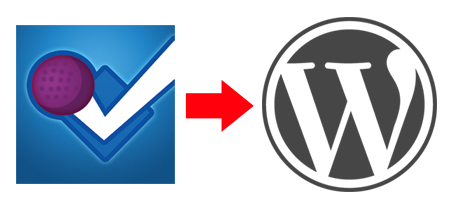









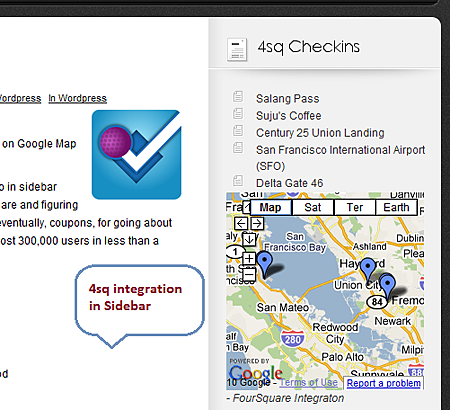
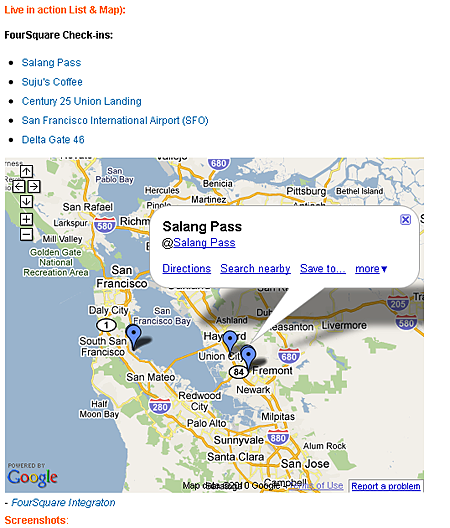
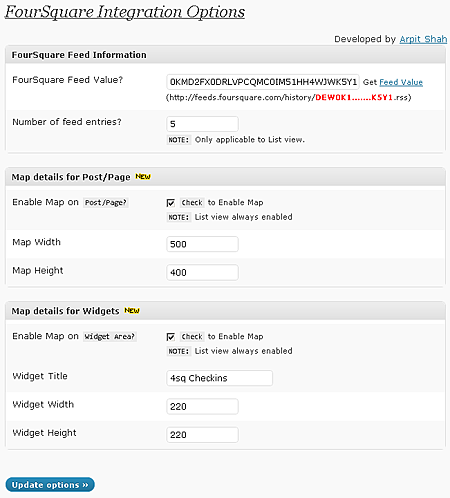

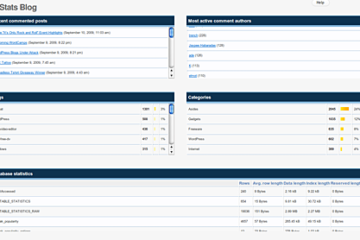
Very interesting plugin I wasn’t aware that exist something like this. I am planing to develop some sites and maybe this plugin will be useful. Thanks for sharing.
Not really a fan of location-based services here. As I’d like to keep the places I go to private, not that I should be afraid of stalkers or something, the idea of letting the world know where I am all the time doesn’t sit squarely with me. ;)