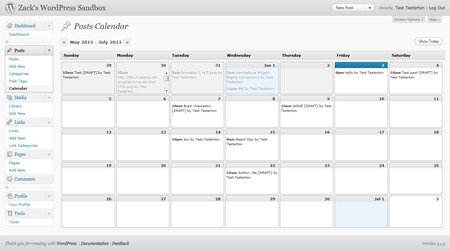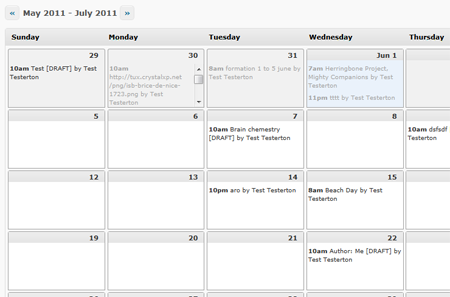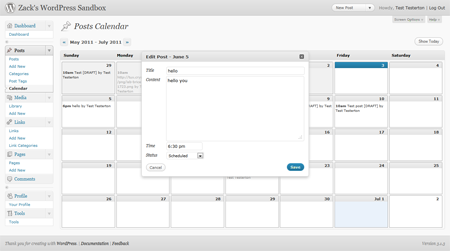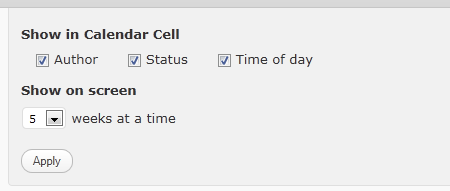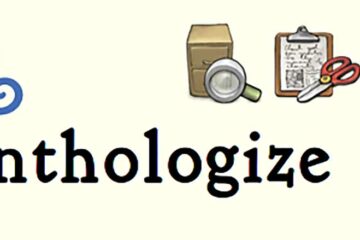If you’re the type of blogger who wants everything to be organized and well planned, then I’m sure you’re gonna like this WordPress plugin I’m featuring today. The Editorial Calendar plugin makes it possible for WordPress users to see and manage all their posts and drafts on a calendar interface right within the WordPress admin area. Posts and drafts can be managed or moved to a different date by dragging and dropping them within the calendar interface.
Here’s a short introduction from the official plugin page:
Did you remember to write a post for next Tuesday? What about the Tuesday after that? WordPress doesn’t make it easy to see when your posts are scheduled. The editorial calendar gives you an overview of your blog and when each post will be published. You can drag and drop to move posts, edit posts right in the calendar, and manage your entire blog.
Features:
- See all of your posts and when they’ll be posted.
- Drag and drop to change your post dates.
- Quickedit post titles, contents, and times.
- Publish posts or manage drafts.
- Easily see the status of your posts.
- Manage posts from multiple authors.
Screenshots:
Installation:
- Backup your WordPress database.
- Upload the plugin directory editorial-calendar to the wp-content/plugins directory.
- Activate the plugin through the ‘Plugins’ menu in WordPress.
- Click the new ‘Calendar’ option under the ‘Posts’ menu or any other custom post types.
The Editorial Calendar plugin for WordPress is a very useful and handy tool to help you manage and organize your blog, schedule posts and at the same time increase your productivity. This plugin is ideal for bloggers who publish several posts daily or per week and also for blogs who have multiple authors or have guest bloggers.
The Editorial Calendar features vary between user roles/levels, so this is useful when you have multiple authors, guest bloggers and registered users on your blog. Administrators and Editors can access all calendar features, Authors can access the calendar to edit and move their own posts (other user’s posts are read-only) while Contributors and Subscribers have no access to the calendar.
Screen options on the plugin allows the Admin to choose whether or not to display post author names, post status, time published or publish schedule and how many weeks should be displayed on the calendar.
NOTE: Published posts can’t be moved on the calendar to avoid issues with the RSS feed. The calendar only allows scheduled and draft posts to be moved around the calendar.
Download the Editorial Calendar plugin from the official WordPress plugin repository
If you want to try out the Editorial Calendar plugin before downloading and installing it on your blog, you can try out the demo on Zack’s WordPress Sandbox.
Anyone tried or are currently using the Editorial Calendar plugin? What changes, improvements or other features would you like to see added to future versions of this plugin? Please share your thoughts.