While browsing the web and looking for cool stuff and apps, I came across this lifestreaming desktop app called Skimmer.
Skimmer℠is an Adobe® AIR™ desktop application designed to streamline, beautify, and enhance the experience of participating in your most frequently used social networking activities. It improves upon your day-to-day interaction with multiple social networks, removing distractions and providing a rich experience that is particularly suited to multimedia content.
What Skimmer is trying to do is create an integrated social web experience for the user and enable the user to interact with multiple social networking sites from one application or interface. Right now, Skimmer provides access to Twitter, Facebook, Flickr, YouTube and Blogger.
Screenshots:
Feed Mode (Twitter, Facebook, Flickr, YouTube, Blogger)
Flickr Mode
Flickr Sets
Flickr Slideshow
YouTube Mode
YouTube Videos
YouTube Fullscreen Video
Twitter Options
Skimmer notifies the user of updates via a pop-up window on the lower right corner of the screen like the one seen in the screenshot below:
The Skimmer stream has 3 modes – Feed mode, Flickr mode and YouTube mode which can be viewed in 3 different layouts.
The Feed mode displays all updates from different accounts grouped together or sorted according to the account it belongs to, Twitter, Facebook, Flickr, YouTube and Blogger. You can view update options by clicking on the + sign found on the right side (the + sign shows up when you hover your mouse on the right portion of the tweet). Updates are color coded and each account is assigned a different color – Facebook – dark blue; Twitter – light blue; Flickr – pink; YouTube – red and Blogger – orange.
Although Skimmer has Twitter, Facebook and Blogger capabilities, its features are obviously more geared towards Flickr and YouTube with its different viewer modes and other extra features. On Flickr mode, you can click on a photo from your Flickr set or one of your contact’s Flickr sets and it will display a larger version of the image and from there, you’ll be able to see the photo’s title, date uploaded, tags and number of comments. You also have the option to post a comment, view a larger version of the image or watch the whole set in a slideshow presentation. On YouTube mode, its basically the same as Flickr mode where it will let you watch videos on fullscreen. I wasn’t able to try out all the features for YouTube mode because I couldn’t login to my YouTube account via Skimmer. Its giving me an authentication error. Btw, you can also upload photos to Flickr and videos to YouTube via Skimmer’s built-in media uploader found on the lower left corner. (See screenshots below)
If you want to use Twitter, you can access and view your friend’s tweets from the Feed mode. From there, you’ll have the option to visit the persons profile, reply, send a direct message or retweet. (See Twitter Options screenshot)
Facebook features are quite limited. Skimmer updates you when your friend change their status, upload photos or when they get tagged in a photo. If you click on an added photo update, you’ll see the photo that was uploaded, name of the album and the option to view the photo on Facebook via your web browser.
Skimmer’s UI (user interface) is absolutely gorgeous. The only problem with Skimmer is that its a bit of a resource hog and eats up more memory than TweetDeck. Since Skimmer is an Adobe AIR application, it means you can install it on either a Mac, PC or Ubuntu/Linux powered computer. I installed it on both my Windows and Ubuntu partitions and they both run smoothly although its a bit sluggish at times and I’ve encountered a few minor bugs like there are occasions when Twitter updates don’t show up. These are minor bugs that you can bear with and ignore as Skimmer is still in beta.
Overall, Skimmer is a cool app that has a gorgeous user interface. Unfortunately, its a resource hog and I’d only recommend it if you’re more into Flickr and YouTube but at the same time would like to have access to Twitter and/or Facebook. If you’re like me and you’re more active on Twitter and Facebook, then you’re better off with TweetDeck.
NOTE: If you’re concerned with your online privacy and personal data, make sure you read Skimmer’s Privacy Policy before you download and install it on your computer.
Based on the screenshots and the stuff I shared with you, what do you guys think of Skimmer? Would you be interested in using it? For those of you who have tried it or are currently using it, whats your experience with Skimmer? Did you like it or did you uninstall it right away? What other options/features would you like to be added to Skimmer? Please share your thoughts via the comment section. Thank you!












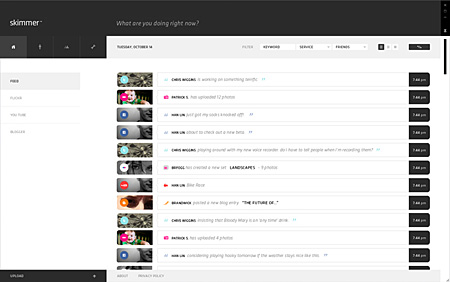
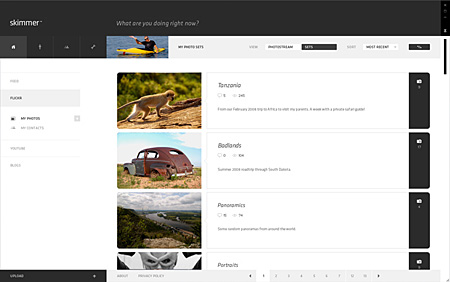
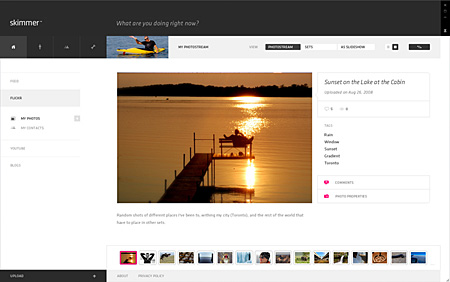
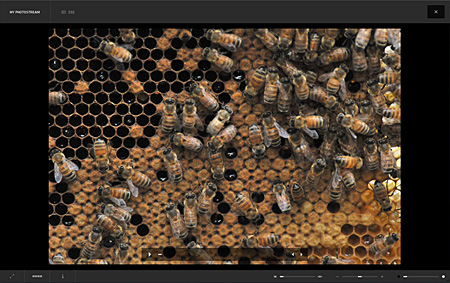
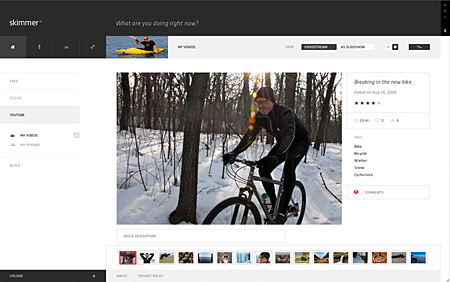
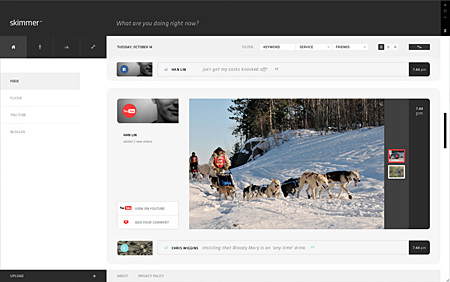
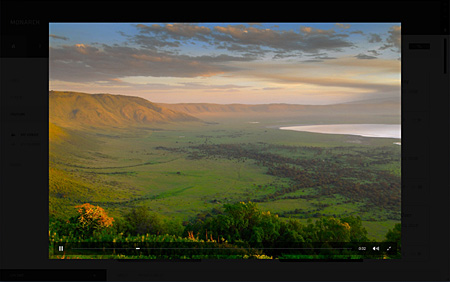
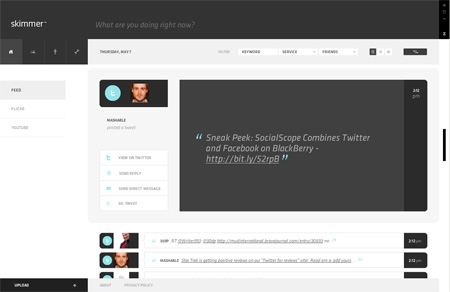
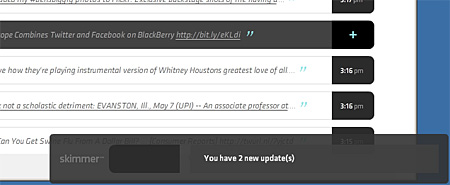
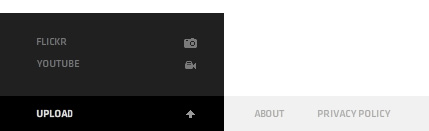
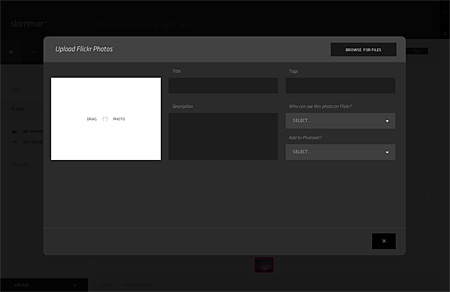

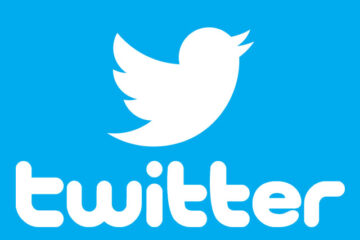
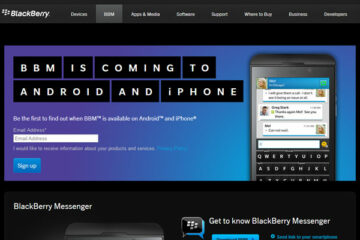
@Zorlone – Hehe..its all good. I know what purge means wasn’t sure what you’re referring to in regards to Skimmer. In this case, some of the images will be stored on the Temp folder and you can manually delete them anytime. It would be great if Skimmer has an auto delete/purge option, something like the “Clear Private Data” feature on Firefox. :)
Sorry, palm user here. ehehe. Purge is when you delete all those files. As for the social networks, wont they all be stored in the HD? So, if there was a way to remove all those old files, that would be a great function. Say every week or two or every month.
Z
@peter – Yes, this app is 100% free and runs on Adobe AIR. :)
for the first time i hear about this, is this free app?
@blog.it – There are no minimum requirements posted for Skimmer but like I said, it uses up the same amount of resources as Firefox that has multiple tabs open. I think having 1 GB of RAM is the minimum but you might experience sluggish performance if you open it with other memory extensive programs.
wow, then how about the memory requirement?
@Kelvin – Yeah, give it a try. You just might like it and your pc/laptop might be able to handle it. Please do share your thoughts and experience using Skimmer. :)
ganda ah.. I must try this… :D
@Zorlone – If you’re heavily into social networks and stuff, especially with Twitter, Facebook, YouTube and Flickr then an app like Skimmer is a heaven send. Btw, when you said “purge all those old files…” what do you mean by that? Sorry but I didn’t get what you mean by that.
Anyways, thanks for the compliment and for dropping by. :D
This is interesting! An application for these social networks. Definitely a must have for today’s tech savvy crowd. Well, if there is a way to purge all those old files from skimmer, wouldn’t that be great? At least, you don’t have to worry about it eating up your HD. Unless of course, you are a twitter, facebook, flickr addict. LOL.
Very comprehensive review. At least, in my newbie opinion.
Z
@Jena – Hi there! Thanks for stopping by. Yeah, I found out about that post because of you. :D
Its all good Jena, don’t call yourself dumb. You can just probably say, “technically challenged”..hehe and my blog is open to everyone. I try my best to write the posts in a way that even an ordinary user would be able to understand it, its just that some technical terms are required.
Buying a domain for your blog is one of the best decisions you’ve made even if your only using Blogger. Now that you have a domain name, even if you switch to WordPress or any other blogging platform, you’d be able to move without losing any problems because your permalinks are still the same. There are some nice themes for Blogger but WordPress is just different. If you’re really serious about blogging and would like to take it a step further, I suggest you use WordPress. Ask Jan and Elmot. :)
Anyways, thanks again for stopping by and for sharing your thoughts. Hope to see you more often here in my blog. Btw, if you don’t understand any of the jargon or have a question about a certain topic, feel free to ask, okay? :D
I came from a link from Elmot’s beautiful post about you. I’m sooo lost with all these IT geek words. Really dumb…are there no lingo for dumb people like me? All I know are HTMl, widget, and the very basic stuff. When it comes to the tech jargon, I’m a dumbo.
I recently bought my domain name and I am hosted on blogspot. I like it because it’s user friendly- I could understand the simple instructions. But how I wish I could have a blog theme as neat and as elegant as the rest of you guys.
how about new updates? are there any?
@Julius – I know. The UI is very nice but the issue of it eating up too much resources is a big deal for most users. If only it wasn’t such a resource hog, I’m sure more people are gonna use it.
Great app but you need to upgrade your memory card with this.
@Ade – It does look great and works great too. But unfortunately, it is a resource hog and uses up the same amount of resources as Firefox with multiple tabs open.
That seriously looks great. But it means I have to install Adobe AIR, aaaand my Eee is running on its last legs.
@gamzter – Yeah, Skimmer is a bit heavy on resources so you’ll need a considerable amount of RAM installed on your pc. But interface-wise and functionality-wise, it rocks. :)
ayos ha..kaya lang mukhang mabigat sa memory
@archondigital – I know man, it’s been a while. Good to have you back here. How’s it going down there at UAE? Hope everything’s going ok for you. Let me know what you think about Skimmer after you tried it out. :)
been a while since I last dropped by,
Nice app you featured, I'll definitely try it out
@Gem – With that extra stick of memory, how much RAM does your computer have now? Where you able to try Skimmer? If you’re not much into Flickr and only active in Twitter and Facebook, you’re better off using TweetDeck instead. :)
Looks interesting. I just added another memory stick on my computer. I think this will now work well and enhance Flickr experience…
but I am not much into Flickr though.
@doitz – It’s 100% free. You just have to have Adobe AIR first to be able to run this app.
is it a free apps?….i hope.
mukang sobrang busy mo jayps lately ah, ehehe!
@Jehzeel – Hehe..yeah, you can say that. :D
parang web browser na sya pero limited lang ang features.. hehehe :D
@Nino – Thanks! :D
nice! great post.
@deuts – Technically, that’s right but in this case, what the app is doing is letting the user access their own lifestream or social networking sites from their desktops. Also, what Skimmer is trying to promote is for users not only to access their own social networking accounts but to also access their friend’s lifestream using the same app. :D
It's a desktop app….Lifestreaming is supposed to be (if I understand it correctly) about sharing what you are doing and putting together in a single place all your activities around the web, right? The keyword is "sharing"….:D
@walangbote – Yeah, apps like these make it very convenient for users so they don’t have to login to multiple sites and open multiple apps just to access and use these different social networking sites. You’re welcome! :)
ay convenient nga yung ganyan.. lalo na kung mahilig ka sa mga social networking..like me.. thanks jaypee.. for sharing this :)
For the first time I hear about this product … already can not wait to try it in action …
P.S. only a memory card upgrade :-)
@Roy – Hi there! It’s all good, I didn’t delete your comment but in case you need to send me a message in the near future, you can use the contact form in my Contact page. :D
Btw, what happened to Mon and the problem with Webpinas? Was he able to resolve it and get his blog back online?
Hi Jaypee!
I know this is rather off-topic and I'l understand if you will delete it. But I'd like to request you take a look at my latest post, Fatherlyours and Webpinas
My blogger friend Mon (Fatherlyours) is hosted by Webpinas. But he can't access it since the start of May, I really don't know if you know anybody from Webpinas, but I hope you can help us find solution to get Mon's blog back.
Thanks!
The software look nice. I wonder how heavy is this to PC memory.
@Andy – I sure hope so. If they really want more people to use this app, they have to make improvements so that it doesn’t use that much resources.
Nice software, but need lot of memory. I hope a lighter version will be available soon for more users to use it.
@elmot – Hehe..is that so? Well you can try it out at home if you want. But then like you said, you’re more active on Twitter and Facebook so for now TweetDeck is more suited for your needs. :)
this one is great jayps, but with all those intricate site blocking mechanisms that our admin has, surely, i cannot enjoy or utilize this. and being a resource hog is a turn off…im more on twitter, blogger and FB.
@DiTesco – Oh really? Well I’m glad that I’m able to share with you some new stuff. Yes, more developers are creating Adobe AIR-powered apps these days and I think we’re gonna see more soon. What’s good about apps running on Adobe AIR is that they’re cross platform, users can install them on Windows, Mac or Linux.
Thanks for sharing about Nomee.com. I’ll check it out later and probably install it too to see how it works. It might be better than Skimmer. :)
This app sounds very interesting (first time I heard). Lately it seems that "Adobe AIR" related apps for Social Networking has been increasing. While we are at it, here is another "Social Integration" app that could be an alternative to this one – Nomee.com.
I will try it and see how it works. I hope it does not consume as much memory as TweeDeck or my PC will freeze, lol
@Michael – What are picsas and Diino? I don’t think I’ve heard about those before. Hehe anyways, let us know what you think and what your experience is with using Skimmer. :)
Great App, it sort of reminds me of picsas and putting it together with Diino. Going to check it out now.
@Vincent – That’s true. I also checked the memory usage and found the same result. Being here from the US, I’m not aware of the country limitations of YouTube and have no problems accessing other videos using Skimmer. You might to wait for another app that will give you that option.
It uses as much memory as Firefox (with countless of tabs on). The UI is beautiful though. Initially I thought I could try it to bypass the country limitations to watch restricted YouTube videos, but it looks like I can only watch my own videos and my friend's. Sigh.
@trench – Are you running Windows Vista on your machine? 2 gigs of RAM should be enough for Windows XP but not for Vista especially if you run other memory extensive programs and apps like this one. Yes it is impressive design-wise and user interface-wise. :)
@Jhay – Yeah, another one and I’m sure this won’t be the last of them. :D
Me too, I’m fine with TweetDeck coz I’m only active on Twitter and Facebook and TweetDeck got them both covered. I also have FriendFeed but I barely post anythingi there, I just keep it to keep myself updated to stuff.
yep, I think i need another gig of RAM to run this one. Its bad enough my computer eats the 2 gigs I do have. It looks really impressive though.
Not another lifestreaming app? ;)
I'm content wiht TweetDeck already, besides I'm not that active in so many social networking sites. If I wanted to lifestream, I'd go to FriendFeed anytym. It saves me the trouble of installing another app which means one less clutter and resource hog for my laptop.
@ceblogger – I think memory issues is the most common problem users have with these type of apps and keep them from using it. Developers should really think about this and make their apps use less resources.
So social networks and other common websites are blocked in your work place? Does the server use websense? Maybe you can try this app later when you’ve upgraded your laptop’s memory and do it at home. :)
@jan – I know, huh? Flickr + YouTube + Facebook + Twitter = WIN.
How much memory do you have on your computer right now? Yeah, I wish TweetDeck had those features too or maybe someone can create a new program that would have the same features as Skimmer but doesn’t use much resources. That would be a killer app!
Thanks! Glad you liked this. :D
my laptop needs more memory. and those sites you've mentioned are now banned in our network. but i'll remember this one as i might get some upgrade in the next few weeks.
@Raju – Yeah, I like it but its too much of a resource hog to keep. :(
Ya, I have used it, its nice but again memory intensive :(
The flickr and youtube integration is a killer move.
I have to upgrade my memory card first before I use this. I’d stick with Tweetdeck for now. If only Tweetdeck has flickr and youtube integration.
Nice review. I have not read this before huh. Congrats, Jaypee. Great find, this. “,)