UPDATE: As of June 13, 2008, Kidzui is now FREE.
As a parent I was happy to read about this new browser for kids called KidZui. Although my kid is still too little to browse the Internet or even use the computer, it’s good to know that there’s technology or programs such as this that makes browsing the Internet safe for kids.
So what is KidZui? KidZui is basically a browser based on Internet Explorer (if you use Windows) and Safari (if you use a Mac) that “whitelists” websites, photos and videos that are suitable for children. 200 teachers and parents across the US were hired to scan the world wide web to look for appropriate content that would be included in the whitelist. As of now, KidZui has 500,000 whitelisted websites, pictures and videos. All content gathered by KidZui are manually reviewed by humans before they get included in the whitelist to make sure nothing inappropriate gets thru.
Screenshots:
Start Page
Create Zui Page
Login Page
Main Page
YouTube Video
From the images above, you can see that the user interface looks really cool and colorful which is very attractive and interesting for kids. KidZui also has the element of a social network because it lets the user add other KidZui users as friends. Friends are displayed on the right side of the panel. Other options include changing the backgrounds and selecting from several preset ones. Another thing, parents can login online and check what their kids view or do online on KidZui via a control panel where you can also customize and choose what videos, photos and websites appear on your child’s favorites.
You can download and try out KidZui FREE for 30 days. After that you can continue using it for a monthly fee of $9.95. But if you register now, you can get KidZui for the inaugural price of only $4.95 per month or $49.95 per year. If you ask me, it’s a small price to pay for your kids safety.
For parents, would you let your kids use KidZui? If given the chance what other features or options would you add to KidZui? To those who are not yet parents, you can also share your opinion or thoughts regarding this topic.
via TechCrunch












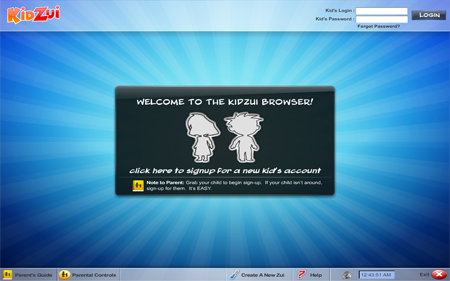

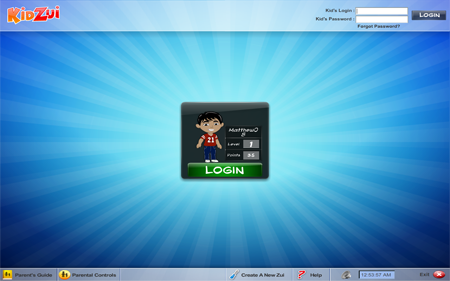


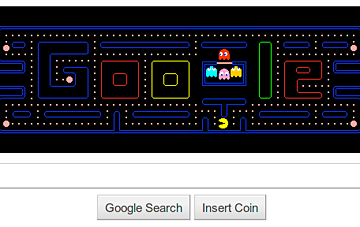


The browser with wikipedia on their ‘whitelist’ and their personal homepage is My kids browser. Thats the one I purchased and regrettable tossed after less then a day. I emailed thier support 3 times and never received a reply to any of my questions. Kidsurf is another browser I tried. That one I liked and my kids liked it as well but it just didn’t have a very large list of white listed sites. When you add a website it doesn’t let you customize the picture which I found annoying since I love to customize everything. I would recommend it for a young child who’s just starting out and you don’t want to overwhelm with 500000 sites and have to pay a yearly fee to use. My oldest is almost 10 and is quite computer savvy. I knew with that program I was going to become his personal secretary and constanting be looking up things for him. I also have tried Gubble which is an addin for firefox. Again…its a small white list (around 50) and limited options when you add a site. I’m keeping my eye on that one though. They are still in the process and it looks like it could be a great program. RIght now its extremely limited and would just frustrate my kids. Even searching for ‘club penguin’ brings up a blank page….actually almost everything brings up a blank page at this point. People who like firefox will be rooting for them. It’s free at the moment but if you read their fine print they say that they will be charging for ‘additional features’ in the future. Another one I heard of and tried was kid cd. Its still in beta. I was lost trying to find sites…hard time finding any settings whatsoever and didn’t see any sites listed that my kids use frequently such as webkinz, club penguin, cartoon network etc. Sites were all listed by names which would be difficult to navigate for my 5 year old. I don’t think there was any way to add sites in but I can’t be sure. I didn’t like the look/feel of it so I lasted maybe 10 minutes trying it out.
I’ve tried many others….probably every one out there but can’t remember the details on why they failed my personal tests. I’ve tried numerous black list programs as well and found them either too limited or I managed to get bypass them somehow and end up on a site that I wouldn’t want my kids to end up on. I definately think that white listed programs are the way to go.
So as far as I can see…I can either get a free program or a fairly cheap one like I did with rotton tech support and spend weeks/months/years adding in additional white list sites or I can drop the 50 a year and get 500 000 white listed sites and let someone else do the majority of the work. Unless I stumble across something else in the next couple weeks that compares, I’m going to try a year. I have 3 kids using multiple pc’s, kidzui’s parental controls can be accessed online which makes it simple to change settings etc. Its easy enough for my 5 year old and has enough sites added to keep my almost 10 year old interested. For me I think its worth it. For someone with just one 5-7 year old and 1 pc I would tell them to get kidsurf or something similar.
@April – Hi there! I also downloaded KidZui to give it a try but I couldn’t use it like you do coz my kid is only 16 months old. Anyways, would you mind telling us the previous programs you used especially the one that the didn’t reply to your emails? I’m asking so that other parents like me could avoid products/companies like that.
With regards to your question about disabling other browsers and still letting your kids use KidZui, I guess the best thing you can do is create separate user accounts for them in your computer where there are no browsers enabled or need admin rights to use.
I checked KidZui and like you noticed, I didn’t find an option to delete or remove the content from the inbox. Maybe the guys from KidZui forgot about it or are still working on it. Good observation btw.
Thanks for sharing your thoughts! :)
I stumbled across kidzui the day it was released and downloaded it to try for my 3 children. I’ve tried just about every so called blacklist program and kids browser out there and haven’t been impressed. One so called kids browser had wikipedia as one of less then a dozen white listed links for kids. The browser had no blacklist capabilities and you could type out and search whatever you wanted on wikipedia from there with no restictions. So much for keeping my kids safe from porn. All they had to do was search sex and wikipedia is more then happy to show you pictures with links to anything and everything related to said subject. I bought the program for $25 and tossed it 2 days later after no replies to my emails to this company.
I’ve since downloaded kidzui and have yet to find an issue with it. I see a few features that I would like to see implemented such as a way to disable other browsers without locking kids in kidzui. I used security settings to lock mine out but other parents may not have the know how to do so. Also I noticed that the kids can send each other content but I can’t find a way to delete content from their inbox. This has become a problem for my son who’s inbox is overflowing from my daughter who wants to ‘share’ everything she sees.
I will be paying the 50 bucks for the first year and see how it works out. I think their regular price is a bit high so I don’t know if I will be shelling out another 100 per year after that. I guess that depends on how much work they put into this. If they are busy adding new content and implementing new features then I just may.
@Cliff – Hi, you’re most welcome! I came across KidZui over at TechCrunch and as a parent, it got my attention and decided to do a review of it and share it with my readers. Even though my kid is too small to use this, I’ve signed up so I could try it out and also to get the screenshots that I used for this post.
Thank you for coming over and joining in on the discussion. I didn’t expect that the CEO of KidZui himself would visit my humble blog and leave a comment. Although I think that I did a good review, it’s better to have someone from the company itself to explain some aspects, features and goals of KidZui. Thanks also for answering Rizza’s question.
All the best to you and the folks at KidZui! Have a nice day! :)
Hi Jaypee: Thank you very much for writing about KidZui. I’d just like join the discussion and make two points. First, we are certainly aware that there are numerous ways to “filter or limit” children’s internet use, and we know that many of those services are free. At KidZui, we think that our approach is quite different. Everyone has defined the internet for children by blocking, or filtering — the worst aspects of the adult internet. Our passion is to put the “good stuff in” — and to create a truly brand new user-interface and experience for kids to find, enjoy, and independently discover the best that the internet has to offer children. We’ve spent millions developing this new software, and we invest tremendous resources in having over 200 real parents and teachers — we are constantly making KidZui better and bigger. Secondly, with regards to Rizza’s comments/questions about KidZui’s social networking features: each parent can approve or reject their children’s friendships on KidZui. Moreover, KidZui does not have chat, IM, or email — all of the social interaction is about rating and sharing content with each other. If anyone has any additional questions — KidZui is always happy to answer questions and we love feedback. My email is cliff.boro [at] kidzui [dot] com. We hope that your readers will try KidZui — we have a 30-day completely free trial. KidZui’s real secret “sauce” is that kids actually love KidZui!
@Rizza – Hi there! I don’t use Safari or a Mac so I’m not familiar with Safari’s filtering capabilities. With regards to your question, the CEO of KidZui answered it himself. I hope he was able to answer your question. If you do try out KidZui or other site filtering programs, I’d love to know what you think about it and your experience in using it. Thanks for dropping by! :)
Hi Jaypee, just happened to be surfing and saw your blog. KidZui seems to be a cool app, although if I remember right, Safari (or maybe it’s OS X?) already has a built-in filter. That was demoed to me at an Apple store and thought it was cool. Just wondering how we will know that the other users or “friends” the kids add as friends are really “kids”, or if this feature can be disabled. If the 5 to 10 year-olds are going to be using this, there should probably be some sort of “don’t talk to strangers” safety net.
@Bill – That’s a very good idea! Maintaining a whitelist is much easier than a blacklist and as you mentioned, any person, institution or filtering program can access this whitelist for free.
Thanks for dropping by and sharing your thoughts! Oh yeah, thank you too for the link back on your post. :D
What this space really needs is a wiki based solution that parents and teachers can use to collaborate together in creating the whitelist of approved material, which then can be used by all filtering programs.
@jhay – Yes, it’s always good when there are many options to choose from especially if some are free because not all families can afford the paid ones. :D
I agree with Lloyd. It’s a nice concept and it’s a good thing there are free alternatives to put it into practice.
@Lloyd – It’s all good, by the time you become a parent you already know what tools to use to keep your kid safe. Thanks for sharing about OpenDNS’s adult site blocking feature. I’ve read and heard a lot about OpenDNS but haven’t tried it myself. :)
I’m not a yet a parent but there are a lot of free tools out there to protect your kid from the Intarweb.
One such free tool (but effective) is OpenDNS’s Adult site blocking feature. Adult site data is provided by St. Bernard’s iGuard and like KidZui, iGuard also uses a human-reviewed URL database.