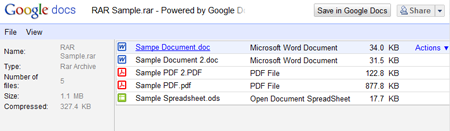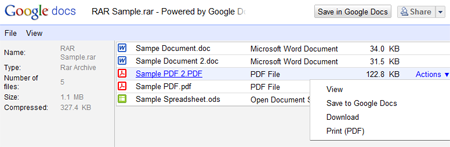Last week, Google added ZIP and RAR support to the current list of fifteen supported file types. With ZIP and RAR support, you no longer have to download these types of attachments just to access a single file or view/check the contents of the document.
When you receive a ZIP or RAR attachment on Gmail, you can see the contents right from within your browser. Just click on “View” and it opens up a new window that displays all the files in the archive and basic information – file name, file type and file size.
To activate the menu for these files, just hover your mouse over a file and click on “Actions“. This menu provides the user several options – View, Save to Google Docs, Download or Print as a PDF file.
Users can also view/access archives that are embedded inside other archives (ZIP/RAR files inside ZIP/RAR files). The ZIP and RAR support is also available in the Google Docs for mobile version.
This is certainly a welcome addition to the current list of features and options for Google Docs as well as for Gmail. Aside from giving users easy access to the archived files, being able to view the contents of the ZIP or RAR file online will help users save time and prevent unnecessary clutter. Kudos to the Google Docs team for coming up with this new feature and looking forward to more cool and useful features in the near future.
Anybody else tried viewing ZIP and RAR files using the Google Docs Viewer? What other features would you like to see added to Google Docs and Gmail? Please share your thoughts.