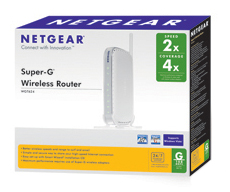
As I usually do before buying stuff especially electronics, I searched the web for the wireless routers that have good reviews and affordable prices. After narrowing down my choices, I ended up getting a NetGear Super G Wireless Router from BestBuy for only $59.99. Actually, I’ve had this for like 3 months now but I’ve never had the chance to do a review or blog about it.
NETGEAR SUPER-G WIRELESS ROUTER PRODUCT FEATURES:
- Super GTM technology delivers up to 108 Mbps when used with your WG511T wireless PCMCIA card or WG311T wireless PCI card
- Up to 10 times faster than 802.11b routers for high-speed applications
- 2.4GHz wireless frequency (IEEE 802.11g-compliant)
- Interoperable with existing 802.11b and 802.11g networks
- Smart Wizard gets you up and running in fewer than five clicks; assisted firmware upgrade automatically checks for new features and upgrades your network in just one click
- Over 10 security and privacy features including double firewall (NAT + SPI), multiVPN (pass-through) support, MAC address control and WPA (Wi-Fi Protected Access)
- Provides high-speed applications with greater range so you can connect network devices anywhere in your home or office without additional wiring
- Built-in 4-port switch with 10/100 Mbps Ethernet
- 64/128-bit WEP (Wired Equivalent Privacy) data encryption
- Lighted power, test, Internet, wireless and LAN status icons
- Works with most Internet gaming and instant messaging applications that support UPnP (Universal Plug and Play) for automatic Internet access
PRODUCT PHOTOS:
Setting it up was fast and easy. I just popped in the install CD and followed the instructions. Btw, I used the manual setup instead of the Smart Wizard. The installation process included creating a name (SSID) for your wireless network, choosing the type of security encryption and creating a password. After the installation and configuration was done, all I had to do was reboot my laptop and when I logged in, I was able to connect to the network right away.
This is the first wireless router that I’ve purchased and the first time to use a NetGear wireless router because the ones I had before were Actiontec routers provided for free by my previous ISP, Verizon. Aside from the easy setup and nice design (looks better than most routers), the NetGear Super-G wireless router also has a great range so I get the same high speed connection anywhere in the house. Since I’ve had this router, I’ve never had any problems with it like dropped connections or continuous resets which are the common complaints of a few users who bought this product.
Based on it’s performance and from my experience using it, I would definitely recommend the NetGear Super-G Wireless Router to friends and to you my readers. However with regards to the installation, if you have little knowledge of computers or if you’re technologically challenged, I advise that you use the Smart Wizard to do the setup or you can ask a friend to do it for you. Otherwise, if you have a fair knowledge of computers you can use the manual setup without any problems.
How about you guys, do you own a wireless router? What brand is your wireless router? Have you tried any NetGear wireless routers? Thank you for your time and I would appreciate it if you can share your experience, comments or opinions by leaving a comment.











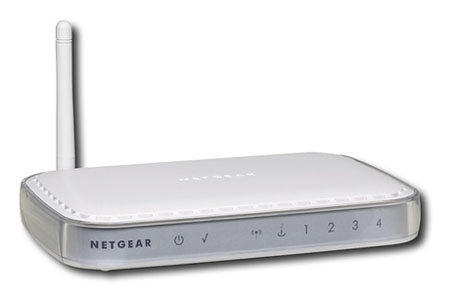
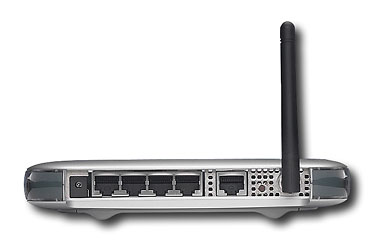



Hi, i have been working for NETGEAR for two and a half year. nung nagsimula ako version 5 pa lang ang router na yan, pero after two years version 10 na siya. Compared to other home routers, yung version 10 madami nang features like wireless repeating function and live parental controls. Sa lahat ng routers ng netgear ito ang isa sa pinakamadaling imanage.
Glan to read some good reviews of the product I bought last Sunday. A 108 MPBS is already a good buy at PC corner for Php 2250 when other routers with a lower speed viz. d-link with 54 mps already costs Php 2150. No regerets yet so far. I just bought this wifi router. works great. But I have to ask my 16 year old son to set it up. Works great so far. Fast on my netbook but a bit slow on the pc. My pldt plan is Php999. I need to upgrade the plan to maximize the capacity of this netgear router, per your advise jaypee.
@Say – Hi! Maybe you can read the manual and try to figure out how to install it. Or maybe you can ask a relative, friend or neighbor who’s familiar with these type of stuff to do the configuration and setup for you?
hi there.
My family bought Netgear router wifi for more than 6 months already and til now we havent use it yet coz cant figure out on we can use the wifi. Our dsl provider is PLDT.. maybe somebody can lend a hand please..
I would appreciate it a lot!
Say
@Jutipei – Thanks for the kind words. :)
i just want to say that your reply to RJ has got to be the best advise on the net on how to secure your wireless connection at home.
@rj – You’re welcome! Glad I could help. :D
Regarding your question, wired or ethernet/LAN connection will always be faster than your WiFi/wireless connection. Another thing, your wireless connection would also depend on what type of router you use and what type of wireless technology your computer uses e.g. 802.11g (Wireless G). If you have a Wireless G router but your computer has A or B, then it won’t be able to maximize the capacity of the router, meaning you’ll have a slower connection/speed than what your router is capable of.
I hope this answers your question. Have a nice day! :)
that one help me..thanks jaypee..though i have one more question if you dont always mind…my dsl provider is pldt and the plan that i chose has a maximum speed of kbpsof when im using the LAN as my connection ,the speed is always 100mbps…now that im using the WGT624, the maximum connection speed is only 54 mbps..though im not using a netgear pc card (which they say will work better with my router), im just my intel wifi hardware…so why there is a difference between the speeds when im using lan and when im using a router?
@rj – I don’t know the exact model of the Netgear wireless router that you have but anyways, you can find some guides from Netgear’s website. Here’s a couple of links that might answer your question:
http://kbserver.netgear.com/kb_web_files/n101647.asp
http://kbserver.netgear.com/kb_web_files/n101379.asp
Not only does securing your WiFi connection prevent your neighbors and strangers from using your WiFi and bandwidth but it will also help protect you and your computer from hackers and malicious users. Hope this helps.
i have a question..where can i find the detailed steps on how i can secure my wifi connection using my Netgear Wireless – G 108 router? im afraid my neighbor is using my connection most of the time without my permission. i tried to use the router manager online but it didnt work. i ended up loosing my wifi connection so i had to use again my LAN connection for me to go back online and restore it to the default settings. can you please help me on this?
@Javi – Oh okay. I wasn’t sure but that’s what I thought when I read your previous comment. Anyways, if your Internet connection is not that good then you definitely should use the LAN cable. Btw, mind if I ask who your ISP is?
Jaypee, yep have several computers at home. Regarding my internet connection, I think it would be redundant if I say my connection is slow. :) most of the time connection here in the PI sucks.
@Javi – I’m not quite sure what you mean but do you have several computers at home and only 1 ethernet slot? Connection would definitely be faster and more stable on a LAN cable compared to using wireless. But if you have a reliable/fast Internet connection and a good router, the wireless data transfer speed would still be okay.
Was thinking of getting a router myself but not the wireless variety. I’m tired of plugging and unplugging the LAN cable just so I can surf using my laptop. I wonder if the wireless router would somehow dampen the speed of connection though.
@icy – In my case, the range doesn’t really matter coz our place ain’t that big so even if I go to the farthest corner, I can still get good signal and the speed is still fast. This particular model has 4 slots for ethernet so I can have 4 different computers plugged in using LAN cable. :)
At most times, I just care about the signal range of a router. Whether I could use my laptop anywhere or outside the house.
For those new to routers. If you have multiple computers in the house. Just connect it directly to the router and you’ll have the internet connection.
@PinayInTheUS – You’re welcome! So have you decided on what router to purchase? Or have you bought one already?
nice :) im in the market for a new router. this makes it easier for me :D Thanks!
@Auction – What brand is the dg-834gt? Is it also Netgear? I haven’t tried using a USB dongle but from what I know they’re supposed to accelerate data transfer speeds. Anyways, thanks for sharing! :)
I’ve had super g for over 2 yrs I’ve been using the dg-834gt which wasn’t allowed to be sold in america at that time. I think the range is ok. But if you have a usb dongle it’s not that phenomenal.And the ethernet sockets are not correct too loose.
@Justin – Thanks! I’m not familiar with the prices of routers there in the Philippines, but I’m sure you’ll be able to find a good deal. Sometimes buying a cheaper one is not always the best option.
Just make sure you do a thorough research and read reviews before you get one. It can save you a lot of headache or problems in the future. :)
hi! that is a pretty cool router. I still don’t have a router though, I am still looking for a cheaper one. haha. :mrgreen:
@jhay – I see, well Netgear routers somewhat look alike. Now that you have a laptop, are you considering to get a wireless router? :)
I think my uncle has the same wireless router. Not much real experience with wireless networks on my part because I still don’t have my own laptop! :P
@trench – How long have you had that LinkSys router? Did you get it before you got the XBOX? I think you should get this Netgear Super-G router coz I read that it’s compatible with XBOX 360. :D
im using LINKSYS wired router. Sucks though because its not compatible with my XBOX 360 and I have to disconnect and go direct to play online.
@PIC – Really? Cool! Where’d he get it from? I guess some of the customers who are complaining about this router didn’t install it properly or just got a bad/defective item. Thanks for sharing! :)
yung kabarkada ko mayroon ng ganyan na router at so far ok din.
@rhoen – I guess LinkSys routers are less user-friendly because they’re targeted for more tech-savvy users and not the regular home user. I haven’t had any problems with this router and you’re right, this is good enough for daily, home use.
I also haven’t had any experience using LinkSys routers so I can’t make any comparison or comments about it. Hehe :D
@mr nice ash – I’m not exactly sure what the signal radius is coz I checked the box, manual and website but I couldn’t find it. Anyways it says that it was twice the radius compared to a regular wireless router.
700 meters? That’s quite far, you need to get a really good router for that or maybe just get your own Internet connection. hehe :D
Also got a LinkSys WRT54G. Our office used to have Netgear products but a year ago, all of the Netgear products were changed to LinkSys. This was mainly because of some features and, we always experience interrupted connection every week. It’s inconvenient on our part as we rely so much on internet. However, this is a good buy, Jayp! This is good enough for your daily use!
so how far is the signal radius… I am actually looking for a wireless access point I can use here… my in-laws have Broadband connection and our house is about 700 meters away from their's.
@Lloyd – Wow, talk about experience with routers! Hehe Do you know if Tomato or any other third-party firmware is compatible/available for my router? Although I don’t really need it I’d like to try it out and see the difference.
That $39 is a steal. Good timing too since CompUSA is closing. Got mine from BestBuy using the BestBuy credit card so it’s all good. No interest for 6 months plus I earn reward points. ;)
Yes, I do wish Netgear had the boost option. Anyways, thanks for sharing.
I have a Linksys WRT54G ver 3.1 in CA loaded with HyperWRT Thibor code on an SBC DSL Line. Here in the Philippines, I have a WRT54GL also loaded with a 3rd party firmware (Tomato) with a DLink DGL-4300 Gaming grade router as a backup.
I did setup several Netgear routers already. When I was in CA, I bought a Super-G router at CompUSA for a friend and got it only for about $39.99 (closing out sale). I set it up on their comcast cable connection.
My aunt also got one (Netgear Super-G) several months ago and I set it up on their PLDT line.
Setting up the Netgear router only took 5 minutes. Their GUI configuration is simple though it lacks some features and flexibility (wireless boost, WDS, tec) found on my Linksys and DLink routers.