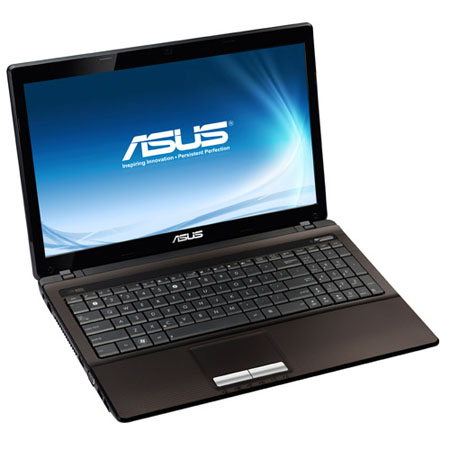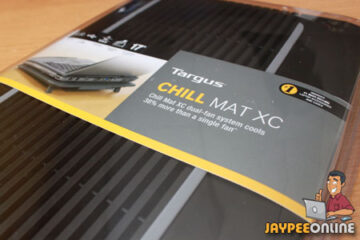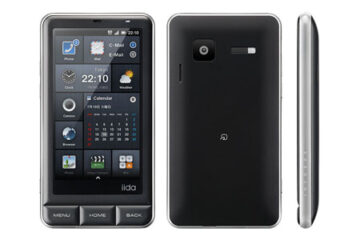One of my responsibilities as the head of the Communications department in our church is to make sure that all audio/video equipment and accessories used for PA (public address) are in good working condition. The laptop we used for the PA system was already old and slow so it needed to be replaced.
The old laptop was primarily used to run Powerpoint presentations and occasionally play some audio CD/DVDs or mp3s & videos. For the replacement, I was looking for a mid-ranged laptop that had the following features: Intel Core i5, at least 4GB RAM, decent video/graphics card, optical drive, USB ports and a VGA port for the projector.
After doing some canvassing in different stores, I narrowed down my choice to the ASUS K53E-BBR17 which had a 15″ display, 2.5GHz second-generation Intel Core i5, 4GB RAM, 500GB hard drive for only $480 and fortunately for me, it was available at my local BestBuy store.
Product Photos:
Tech Specs:
- Processor – Intel® Core i5 2450M/2430M/2410M Processor
- Operating System – Genuine Windows® 7 Home Premium
- Chipset – Intel® HM65 Express Chipset
- Memory – DDR3 1333 MHz SDRAM, 2 x SO-DIMM socket for expansion up to 8 GB SDRAM
- Display – 15.6″ 16:9 HD (1366×768) LED Backlight
- Graphics – Integrated Intel GMA HD
- Storage – 2.5″ SATA 500GB 5400rpm/7200rpm
- Optical Drive – Blu-Ray DVD Combo (Optional) Super-Multi DVD
- Card Reader – 4 -in-1 card reader ( SD/ MS/ MS Pro/ MMC)
- Camera – 0.3 Mega Pixel Fixed web camera
- Networking – Integrated 802.11 b/g/n
- Interface:
- 1 x Microphone-in jack
- 1 x Headphone-out jack
- 1 x VGA port/Mini D-sub 15-pin for external monitor
- 1 x USB 3.0 port(s)
- 2 x USB 2.0 port(s)
- 1 x RJ45 LAN Jack for LAN insert
- 1 x HDMI
- Audio – Built-in Speakers And Microphone Altec Lansing® Speakers
- Battery – 6Cells 5200 mAh 56 Whrs
- Power Adapter Output – 19 V DC, 4.74 A, 65 W ((Dual Core)) , 90 W ((Quad Core))
- Input – 100 -240 V AC, 50/60 Hz universal
- Dimensions – 37.8 x 25.3 x 2.83 ~3.49 cm (WxDxH)
- Weight – 2.6 kg (with 6 cell battery)
- Security – BIOS Booting User Password Protection
- HDD User Password Protection and Security
I was able to play around with the ASUS K53E-BBR17 for a couple of days as I had to set it up and install the necessary software like Microsoft Office 2010, Microsoft Security Essentials, VLC Media Player, etc. before bringing it to church. It has a very nice stylish design and a beautiful metallic finish that isn’t a fingerprint magnet. It has a bright and crisp display It has a nice sized keyboard with soft keys and a nice responsive touchpad to go with it.
The ASUS K53E-BBR17 comes with the Ice Cool Technology that keeps the palm rest cool even after a few hours of use. Another thing I liked about the ASUS K53E-BBR17 is that it didn’t have a lot of bloatware (unnecessary software) that most computers have preinstalled these days.
The only cons that I can find in the ASUS K53E-BBR17 are the speakers and the battery. It comes with Altec Lansing speakers but the sound level is quite low so if you’re gonna use this for watching movies, playing video games or listening to mp3s, then you’ll probably have to use headphones or good external speakers. Battery life is only 3.5 hours which might be a problem for those who are always on the go. Both of these issues weren’t a problem for me because I hook it up to the church sound system and keep it always plugged into the power source.
Overall, the ASUS K53E-BBR17 is an excellent mid-range laptop and for the price, it is a steal.