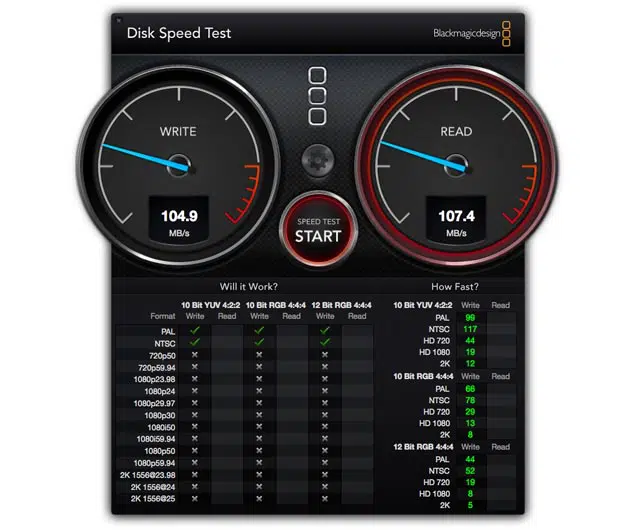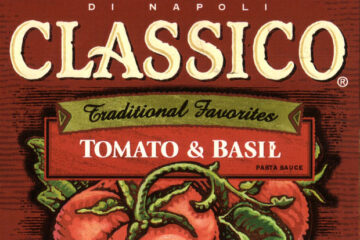We recently purchased a 21.5-inch Apple iMac from a local BestBuy store here in Canada. In case you missed it, Apple recently released a new line of iMacs that features new processors, graphics cards as well as 4K displays for the 21.5-inch models and 5K displays for the 27-inch models.
It was a spur of the moment decision as we didn’t really plan to purchase a new desktop computer. We were working with a limited budget so we ended up getting the 21.5-inch model that’s powered by a 2.8GHz quad-core Intel Core i5 processor, 8GB of RAM, a Serial ATA Drive 5400 rpm hard drive and an Intel Iris Pro Graphics 6200 graphics card which cost $1,649.99.
Additional Tech Specs:
- WiFi: 802.11ac Wi-Fi wireless networking; IEEE 802.11a/b/g/n compatible
- Bluetooth: Bluetooth 4.0 wireless technology
- Height: 17.7 inches (45.0 cm)
- Width: 20.8 inches (52.8 cm)
- Stand depth: 6.9 inches (17.5 cm)
- Weight: 12.5 pounds (5.68 kg)2
Hardware
Design-wise, there’s nothing new here as it still carries the same form of the Apple iMac models released back in 2012. It features the same organic design, same unibody aluminum chassis, slim edges (5mm), and smooth curves that make it an ideal home or office workstation.
All physical ports are located at the back of the monitor to keep that aesthetic effect of the smooth lines and curves but because of that, it can be a bit frustrating and tricky to access or use these ports. I found myself having to either stand up and look over the monitor or moving the monitor sideways whenever I wanted to use one of the ports.
it provides 4 USB 3.0 ports, 2 Thunderbolt 2 inputs, a Gigabit ethernet port, a headphone jack and a SDXC card reader. The microphone is located at the top of the monitor while the stereo speakers are located at the bottom. Talking about the speakers, they are easily one of the best, if not the best built-in speakers so you don’t necessarily have to get external desktop speakers unless of course you line of work involves audio editing and the likes.
It doesn’t have an optical drive so if you want to use CDs/DVDs with your iMac, then you’ll have to purchase an Apple USB SuperDrive or any compatible external optical drive.
Display
The one we got doesn’t have the Retina display so the screen resolution is at 1920×1080 pixels. There are many devices out in the market that create and support 4K content (photos & videos) like the iPhone 6s but unless you deal with a lot of 4K content, a Retina display is still a luxury at this point. Most of the websites and media available online are not yet 4K or Retina quality.
Even though it isn’t a 4K Retina display, the screen provides clear, crisp pictures and bright, rich colors. However, if you are a graphic designer, professional photographer or anyone whose work deals with photos/videos and color gamut means something to you, then you definitely need a Retina display.
Keyboard and Magic Mouse
The new Apple iMacs include the redesigned Magic Keyboard and the Magic Mouse 2 and if you buy it from the Apple store, you’ll have the option to the Magic Trackpad 2. All input devices now feature rechargeable batteries and can be charged using a lightning cable so you don’t have to worry about keeping a supply of AA batteries.
The redesigned Magic Keyboard now uses a modified scissor-type switch that reduces keystroke depth and offers a more responsive feel. It doesn’t have the familiar clicky tactile feedback that most keyboards have but the lower profile offers more comfort and more precise keystrokes.
The Magic Mouse 2 remains the same except for the location of the lightning port which is now located at the bottom, so you can’t use it while it’s charging. But you don’t have to worry about that because the Magic Mouse 2 has a quick-charging feature that allows it to get 9 hours of use from only 2 minutes of charging. The battery life of both the Magic Keyboard and Magic Mouse 2 is awesome. I would check the battery level after several hours of usage and see that it only lost about 1 or 2 percent and at that rate, the batteries could last for several days on a full charge.
Performance
I have been using this iMac for less than 2 weeks and so far the performance has been pretty good based on its specs and I had no issues running the latest Mac OS X El Capitan. Although, I did encounter a few occasional hiccups when running Adobe Photoshop Elements 10 or when I had many programs running all at once but it didn’t cause too much of a problem for me to make me consider returning the device or regret buying it.
The startup was a bit sluggish (about 45 seconds) which was mostly due to the 5400 rpm Serial ATA hard drive. I tested the hard drive using the Blackmagic Disk Speed Test app and it averaged around 100 megabytes per second on both read and write speeds which is something that you’d expect from a mid-range notebook but not from an Apple iMac.
This type of performance is excellent for basic use like web browsing, checking Facebook, sending emails, and stuff but if you’re a multimedia professional who intends to use it for editing images and videos with programs like Adobe Photoshop and Premiere Pro or like to play the latest video games, then you’d want to upgrade the hard drive or maybe upgrade to the model with better/higher specs.
Since we purchased this Apple iMac from BestBuy and not from the Apple Store, I didn’t have the option to customize or upgrade but if I did, I would’ve gotten either a Fusion Drive or an SSD drive to replace the Serial ATA drive. I would’ve also upgraded the RAM from 8GB to 16GB.
While testing this iMac, I installed and played Civilization V and Tropico 4 both on max settings. It performed very well and I didn’t experience any hiccups or lags during gameplay. It was pretty fast and smooth.
Pros
- Improved color accuracy and range
- Option to upgrade to 4K Retina display
- Option to upgrade to Fusion Drive or SSD flash drives
- Option to upgrade to Magic Trackpad 2
- Compact and slim design
- Magic Keyboard & Magic Mouse 2 rechargeable via lightning cable
Cons
- Slow serial ATA Drive 5400 rpm hard drive
- Costly upgrades
- Soldered memory (RAM) for 21.5-inch models
- No optical drive
- No option for discrete graphics card for 21.5-inch models
Conclusion
This model of the Apple iMac 21.5-inch (late 2015) is a very capable and well-built workstation option for most users. The 2.8GHz quad-core Intel Core i5 processor, 8GB RAM, 1TB of disk storage, and Intel Iris Pro Graphics 6200 graphics card are more than enough for daily tasks like browsing the Internet, watching videos online or from your movie collection, sending emails, writing documents, creating slideshows and a little bit of gaming.
If possible, I would recommend that you purchase it from the Apple Store so you will have the option to upgrade like the hard drive and RAM or get either the Fusion Drive or an SSD flash drive. It may be a bit costly but if you can afford it, it is a good investment and you will be happy that you did.
Anyone here who recently purchased or plan to purchase an Apple iMac? Which model did you get? Did you avail of any upgrade options? If so, which upgrade option did you choose? What are the things you like or dislike about this new line of Apple iMacs? Please share your thoughts by leaving a comment below.