The first time I came across Songbird was back in 2005 when it was still a proof-of-concept. I was looking for a free media player alternative and fortunately for me, I came across Songbird. I installed the 0.1 beta version but wasn’t able to really try/use all of its features because I didn’t have an mp3 player at that time. Three years later, the development team behind Songbird has finally released Songbird 1.0.
Here’s a short excerpt from the email I received from them.
We set out to build an open, customizable music player. Today, we’re launching with dozens of integrated services, hundreds of add-ons, and a growing developer community. We’ll be the first to admit that there’s plenty left to do. And, while we’re not ready for everyone, 160k users a month are expressing their vote for an alternative music player.
Songbird is not only an open source media player but it also works as a web browser so its like iTunes and Firefox rolled into one application (the Songbird browser uses the same Mozilla engine). Songbird supports MP3, FLAC, and Vorbis on all platforms; WMA and WMA DRM on Windows; and AAC and Fairplay on Windows and Mac. For now, Songbird couldn’t rip albums nor can it sync to the iPod Touch or iPhone.
Screenshots:
Songbird Beta Version
Songbird Version 1.0 (default skin/theme)
Based on the screenshots of the first Beta version and the recently released version 1.0, there’s not much of a difference in the design and layout. All the changes made are in the backend of the application. If you think that the default skin/theme is boring, you can change the look of Songbird by installing a new skin or theme called a “feather”.
New Features
- GStreamer – We now use GStreamer as our main media playback system, across all platforms – giving us higher performance, better reliability, and a platform for much more media-related functionality in the future.
- Improved mashTape – When you listen to music in Songbird you’ll have the option to see Flickr photos, YouTube videos, last.fm biographies, google news (and more) for the currently playing artist.
- Improved Album Art Support – The album artwork feature now supports drag and drop of images, as well as, toggling between Now Playing and Currently Selected tracks.
- Complete Keyboard Shortcuts – We’ve cleaned up our Keyboard Shortcuts this release (and added some new ones for power users).
- Updated Linux Installer – We’ve created a single archive that has all the necessary dependencies so that Linux users can run Songbird without having to install any additional dependencies.
- Re-usable Smart Playlists – By popular request we’ve implemented the ability to use a smart playlist as a rule within another smart playlist.
- Reveal Original Files – We’ve added the ability to expose the media items in Songbird as files in your filesystem by right clicking and choosing “Show File”.
- Recommended Add-ons Updater – A new update mechanism ensures that all upgraded users have an option to install the latest Recommended Add-ons.
- Hide & Show Display Panes – We were inspired by Atrieu’s Pane Button add-on and decided to add a few buttons to allow you to toggle between showing & hiding Display panes.
- Simpler Column Headings – We’ve refined the column heading property list and made it easier to enable the properties you care about.
Performance Enhancements
- Drastically Faster Search: Searching in Songbird is now anywhere from 10x faster for small libraries to 1000x for large ones.
- Reduced RAM Usage: There’s a 70% reduction in RAM usage when importing and using large (100,000 track) libraries.
- Faster Media Importing: Importing media into Songbird is now 2-4x faster.
- Reduced Startup Times: Large library users (10,000 tracks or more) will notice that Songbird startup times are now twice as fast.
- Efficient Scrolling: Scrolling through your library now uses half the amount of CPU.
- Snappier Sorting: Sorting your library is now 3-4x faster, which adds up to significantly smoother browsing when scrolling and filtering.
- Optimized DB Size: We’ve optimized the database in Songbird and reduced its size by, on average, 60%. This leads to a variety of performance improvements throughout the application.
- Fewer Crashers: We’ve worked hard to identify and fix 11 of the most common crashes in Songbird.
Although the Songbird has an addon/extension that lets you use it as your playlist and library manager to sync and transfer media files to your iPod, Songbird’s device support is limited. Here’s a list of supported iPod models and a list of other MTP devices supported by Songbird.
I still have to try Songbird with an iPod so I can’t really say much about that part. I’ll probably write another post about that later on or maybe write a tutorial on how to use Songbird as an alternative to iTunes.
For more detailed information and list of features, check out the official Songbird website.












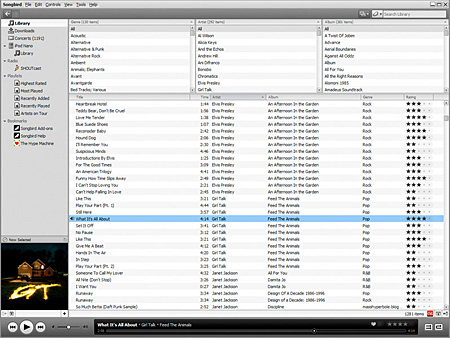

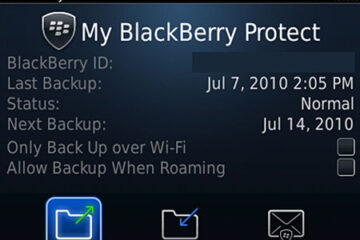
@frustphil – Wow, that’s definitely something to look forward to. If Songbird can do what VLC can do, you got me!
Btw, I’m assuming you’re part of the Songbird dev team? Thanks for dropping by and sharing some valuable information. :)
@Jaypee & Leon: As of now Songbird is for Audio playback only. Until it’s near perfect, it will add support for Video playback. Watch out for that :)
@rhoen – That’s true. The Songbird user interface does resemble that of iTunes a lot. Especially if you use the iTunes skin/theme. If you have an iPod or other mp3 player, you should definitely try it out. :)
this looks cool but it sure look like a "copycat"! I mean, UI-wise. On the other hand, it may be worth a try! Installed also the beta but haven't use it eversince :)
@Leon – Yes it is. Have you tried it before? In my case, I won’t use Songbird to replace Windows Media Player or VLC for playing movies, but as a replacement for iTunes. :)
Songbird’s cool, I know. Still, I haven’t had a reason to switch. Windows Media Player and VLC work fine for me.
@jhay – I had it installed on my previous laptops but haven’t really tried it extensively. Now that my wife has an iPod, I can try it out as an alternative to iTunes. Songbird 1.0 is supposed to be able to play tracks bought from iTunes.
I know how much of an avid fan you are of WinAmp. They should give you a loyalty award. :D
I’ll give it a try. Installed a version of it last year but went back to WinAmp afterwards. It’s not that I didn’t like it, it’s just that I’ve been using WinAmp for almost a decade now. ;)