If the Wibiya Toolbar isn’t your thing or it doesn’t work for you but still want a way to make your blog/website more interactive and provide your readers an easy way to share your content then you might want to try out the AddThis Sharebar, a website toolbar from the creators of the popular AddThis Social Bookmarking Sharing Widget.
The AddThis Sharebar is a different way of making your content shareable using the AddThis platform. As a persistent utility at the bottom of your pages, the Sharebar keeps your users’ favorite services front and center to help increase sharing.
The AddThis Sharebar is fast, the file is less than 20k and the script and images it uses are hosted on a CDN. It is convenient because it works on virtually any page on the Internet including javascript frameworks (jQuery, Prototype, Closure, Ext and YUI). It also correctly overlaps Flash movies/ads when viewed on Firefox, Chrome and Safari. The AddThis Sharebar is personalized and customizable because it will display first all the services that your users/readers use and it includes a modular system for adding new features. The toolbar will automatically use existing AddThis menu settings when used on the same page. You can read more about the customization options in the documentation.
The AddThis Sharebar is safe because all javascript codes are kept inside a closure, with only one variable exposed to the DOM. It will not interfere with items that are already displayed on your page like Flash animations/movies (ads). All CSS tags are dynamically generated to prevent overlapping tags on your website.
Installation:
Just copy and paste the following code into your website/blog template. The AddThis username is only required if you want to have tracking/analytics.
<script src="http://sharebar.addthiscdn.com/v1/sharebar.js" type="text/javascript"></script> <div class="addthis_sharebar_config" style="display:none;"> * username: your AddThis username </div>
AddThis Sharebar Browser Compatibility
- Firefox 3, 3.5, 3.6
- Google Chrome 3, 4
- Safari 4
- Internet Explorer 7, 8
Unlike the AddThis Social Bookmarking Sharing Widget, the Sharebar is an AddThis Labs experiment so it doesn’t have the same level of support. However, if you decide to use Sharebar you can provide feedback by sharing what you like or dislike about it, how you use it and/or features that you would like to be added to Sharebar. Btw, if you’re a Google Chrome user, you might want to try out the AddThis Sharebar Google Chrome extension. Thanks to bea, I found out that they also have an AddThis Sharebar Firefox extension.
I haven’t tried the AddThis Sharebar here on JaypeeOnline yet so I can’t really do any comparison with the Wibiya Toolbar or say which one is better. Although it is not that popular as the Wibiya Toolbar, I’ve seen several blogs who are using Sharebar.
Anyone here using or have tried the AddThis Sharebar on their website or blog? What are the things you like or dislike about it? What features would like to see added to it in the future? I’d also like to hear from those who’ve tried both the Wibiya Toolbar and AddThis Sharebar.











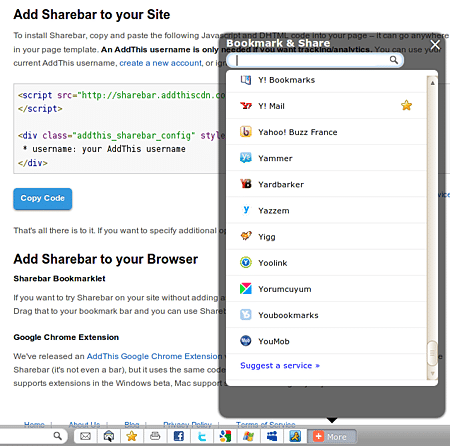
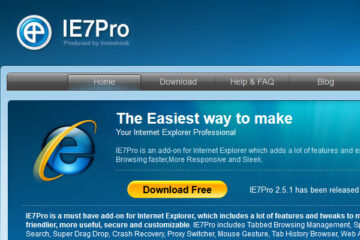
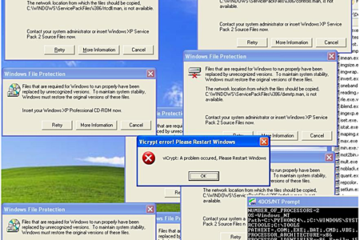
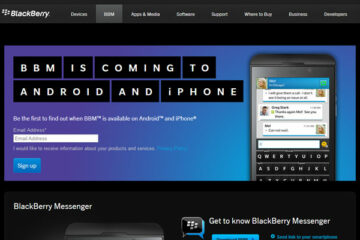
@bea – You’re welcome and thanks for sharing about the Firefox extension. Didn’t know they had one because it wasn’t listed on the official page. I’ll add the link to the post. :D
Thanks for sharing! I prefer to use their Firefox Add-on: https://addons.mozilla.org/en-US/firefox/addon/4076/ :)
@Ade – In my case, I already have the Wibiya Toolbar and I like Wibiya better. :D
Tempted to install, but I already got rid of most of the clutter on my blog and I’d like to keep it that way.