Gmail’s built-in filters, labels and the recently launched Priority Inbox help users who receive a boatload of emails on a regular basis to easily organize and manage their Gmail Inbox. However, there are still instances where the built-in features aren’t enough to organize and keep track of the emails you send and receive. Boomerang for Gmail offers a few more features that users can use in addition to the current tools to better manage their Gmail account.
I first found out about Boomerang for Gmail via a Facebook wall post from Buffy, a friend of mine and one of the regular readers here in JaypeeOnline. So what is Boomerang for Gmail? It’s a Mozilla Firefox and Google Chrome plugin/extension that lets users control how and when to send and/or receive email messages. This works for all Gmail accounts including Google Apps/Hosted Gmail email accounts.
To better understand what Boomerang for Gmail is and how it works, check out the video demo:
Screenshots:
Manage scheduled messages
Choose when to receive an email
Choose when to send an email
With Boomerang for Gmail, users can choose when to send and/or receive emails, enabling them to send and/or receive their emails at the right time. The options that Boomerang for Gmail offers used together with the built-in features of Gmail will definitely help users to better organize and manage their emails. Scheduled email is a feature that Google should come up with on their own and implement on Gmail. I’m guessing that it won’t be long until we see this added to the list of Gmail’s built-in features but for now, we’ll have to thank the good folks of Baydin for coming up with Boomerang for Gmail.
Boomerang for Gmail is currently in closed beta so you’ll need an invite if you want to try it out and use it. I got my invite a couple of weeks back but I wasn’t able to try out and use Boomerang until today. If you want an invite, you can sign up on this link or follow @baydinsoftware and tweet that you want an invitation. They’ll DM you an invitation code within one day.
If you already have an invite code, just visit the official Boomerang for Gmail site and enter the code. Once you entered the code, you’ll be brought to a download page where you can choose between a Mozilla Firefox extension and a Google Chrome plugin. Download the right plugin/extension for your browser and install it (Firefox users have to restart their browser). Once Boomerang for Gmail is installed, just log in to your Gmail account and you’ll see the options added to the interface (see screenshots).
Btw, if you’re already using Boomerang for Gmail you can view and manage all your scheduled emails by clicking on the Manage Boomerang link found on the upper right corner of your Gmail account. I hope that Baydin would also create a Mozilla Thunderbird extension that will let Gmail users like me use the Boomerang for Gmail features on Thunderbird.
So what do you think of Boomerang for Gmail? Anyone else tried or are using it already on their Gmail account? What are the things you like or dislike about it? What other options would you want to see the Baydin team add to it? Please share your thoughts.

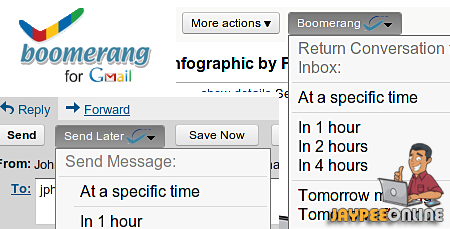









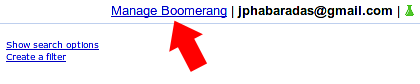
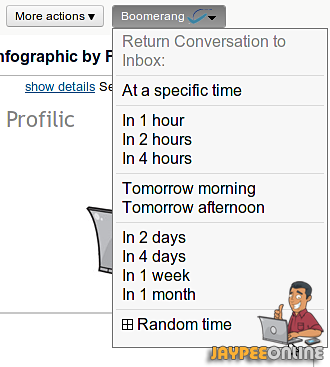
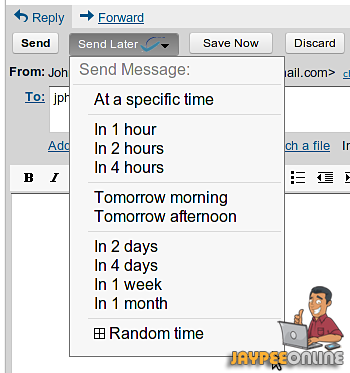

@Jhay – I’m not sure myself, although I haven’t checked. Anyways, this plugin is useful for folks like me who are both busy and very forgetful. Hehe
I’m sure it won’t be long until Google makes Priority Inbox available to Google Apps users. ;)
I’m not sure if there’s a similar Google Labs feature for this. On my part, I have just trained myself to set aside time for reading and replying to emails. An hour or two in the morning and in the evening. It keeps me from being distracted by email which 80% of the time are just notifications and Google Alerts.
Though I’m still itching to have Priority Inbox available for us Google Apps users.