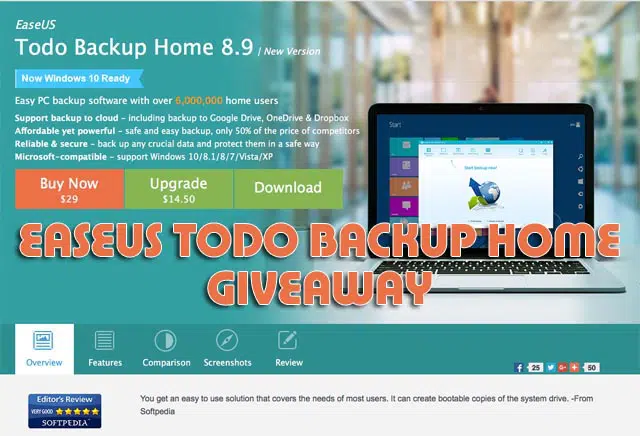UPDATE: Deadline has been extended to December 30, 2015.
I mentioned in my review of the EaseUS Todo Backup Home backup software published last week, that we will be giving away 5 licenses to our fans and readers, and here it as promised. Before anything else, we would like to thank the folks from EaseUS who were generous enough to provide the license codes which are worth $29/each.
EASEUS TODO BACKUP FEATURES & ADVANCE TOOLS
In case you missed that review, here’s the different features and tools that you get with the EaseUS Todo Backup Home edition backup software:
- System backup – Full system protection allows you to easily back up and recover your entire operating system when disaster happens.
- Disk imaging – Block-level disk imaging quickly and efficiently backs up the entire disk or volumes. It can speed up the backup process of large files as it only backs up the modified blocks of data instead of the entire file.
- File backup – File-level backup allows you to selectively back up specific files, folders or file types, including network shared files.
- Hot backup – Integrate with Microsoft Volume Shadow (VSS) to back up files that are in use, back up specific files and volumes without interrupting any current operations, especially for open files backup.
- Outlook Email backup – Back up all emails in Outlook Express or 2003/2007/2010/2013/2016 and save them in a safe way.
- Sector-by-sector backup – Store an exact copy of your disk or volume, including unused space, sector-by-sector backup assures you a 100% identical copy to the original.
- Full backup – Only a full backup allows you to restore the exact configuration of your PC, including your operating system, applications and all your files.
- Incremental backup – Only back up changes made since the last backup, significantly reducing backup time and storage space.
- Differential backup – Only back up changes made since the last full backup, saving time and storage space.
- Schedule backup – Flexible backup scheduler allows backups to run based on daily/weekly/monthly, or to be triggered by specific events (users logging in or out, system startup or shutdown).
- Migration and clone – Fast, easily and safely migrate system to an SSD or a bigger HDD for disk replacement or upgrade.
- Explore backup – Just double click backup image to browse backup with Windows Explorer and simply copy-paste files/folders or directly recover.
- Check image – Check integrity of image file and make sure the backups can be restored successfully.
- Create emergency disk – Create a Linux-based or WinPE-based bootable media in case of emergency, especially for system restore.
EaseUS Todo Backup Home is a powerful and reliable backup software that will help you make sure that you don’t lose those important files and precious family photos & videos.
GIVEAWAY RULES
- Like the JaypeeOnline Facebook page. (required)
- Leave a comment below (using your Facebook name) and tell us what you’ll do with the EaseUS Todo Backup Home software if you win it. (required)
- 5 separate winners will be randomly picked (via Random.org’s List Randomizer).
- Each winner will receive a EaseUS Todo Backup Home license worth $29.
- Fake or dummy Facebook accounts are not valid.
- Giveaway ends December 30, 2015.
What are you waiting for? Join now and get a chance to win a FREE copy of EaseUS Todo Backup Home edition by just following the instructions provided above.