UPDATE:
JaypeeOnline is back in business! The nameservers have already been resolved and everything seems to be working fine. Will be working on new posts and comment replies tomorrow because it’s already late and I need to get some sleep. Btw, I forgot to mention that due to the delay in the release of WordPress 2.5, I’ve installed version 2.3.3 instead.
I’ve been planning and thinking about moving to a different web host in the past few months and I’ve finally done it. After opening an account with my new host, the first thing I did was to backup all my files – WordPress themes, plugins, images and other necessary files via FTP including my WordPress database which I backed up via PHPMyadmin. I just updated the nameservers for JaypeeOnline a few minutes ago and migrated everything to my new web host. It normally takes about 24 – 48 hours for the domain name change to propagate through everyone’s DNS server so that means some of you guys might get to the new site, others would get the old site. Hopefully everything will go smoothly and there won’t be any problems with migrating to my new web host.
Right now, I haven’t installed WordPress yet because I’m waiting for WordPress 2.5 to be released so I can install it and use it right away instead of installing 2.3.3 now then upgrade it when 2.5 comes out. It supposed to be released today, March 10th and I’m guessing it would be released any time tonight. If it doesn’t get released on or before midnight, then I have no choice but to install the 2.3.3 version.
Comments are still enabled in the old site so it’s still possible to leave comments. However, I ask that you wait until the site is under the new host before you post your comments. That way, your comments won’t get lost. Also, I’ll be skipping the weekly feature, Weekend Roundup this week and won’t be posting any new posts so that I can concentrate on setting up, checking and making sure that everything works with my new web host. Expect updates and new posts in the next couple of days including replies to your comments and emails.
If you’re wondering why I switched web hosts and would want to know who my new web host is, then you’ll have to wait for that. I’ll be talking more about that in detail in a different post. For now, I request your utmost patience and please bear with the lack of updates and the expected downtime. Thank you for your continued support and have a nice day!











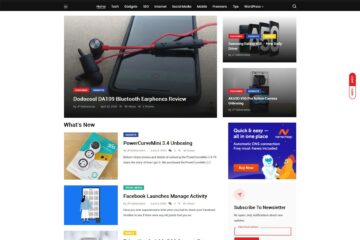


@K – Making you confused huh? Anyways, the scheduled release last March 10 was only a tentative date but most of us thought it was the final release date. There’s still no definite date when it will come out.
I guess it’s a major upgrade because it involves/includes a lot of new features and changes. Before you upgrade, just make sure to check the Plugin Compatibility List from WordPress.org.
Don’t worry, you’ll be fine. Just make sure you make a backup of everything before you do the upgrade. It will come in handy just in case something goes wrong. ;)
This new WP release is making me “scratching my head” already. No idea when it will take effect. Major upgrade ba to? I’m not pleased, baka mag crashed ang mga plugins ko.
@Ederic – Oh okay, I wasn’t really sure that’s why I asked. Anyways, how long have you been with them? Any plans of moving to another web host?
For me, the downtimes hasn’t been that bad lately but the page load times and support is what made me decide to go. :)
Yes, I’m still with DreamHost — and the downtimes are killing me. :sad:
@mr nice ash – Thanks man! No, I’m already wide awake. Hehe :D
congratulations… still asleep…
@Ederic – Just posted about it. I think you’ve told me before but I forgot about it but weren’t you hosted with DreamHost too?
So were the issues I mentioned the same as what you were expecting? :D
@aj – Yeah, finally! Thanks man! :D
I’ll watch out for the details on why you left the old host. I think I already have an idea… ;p
@Lloyd – Yup, you got that right. I knew someone was gonna find out before I posted about it. Hehe
Thanks for the info! I’ll keep that in mind and do that in case I need to move my blog again. *crossing fingers* :D
It’s up up up now bro! :cool:
@Kristin – Hi there! Yeah, it’s been a while. Good to see you again here. I’ve been good, how about you? Btw, I’m just curious. Which blog did you get my link from?
Thanks for dropping by! :D
Your new host is now MT right?
Just an FYI, its recommended to change the TTL of your domain to every 12 hours, 2 days before you move to the new host. This will force DNS servers to update their information for that specific domain much quicker.
Normally, TTLs of domains are set to either every 24 to 72 hours. Lowering it down means faster propagation of domain information across the Internet.
You can also inform your visitors to use OpenDNS since it appears they update their records every 5 mins or so.
Hi JP. It’s been a while! I randomly came across your blog via a link on someone elses blog lol. Small world. How ya been? Don’t be a stranger!!
kristin
@trench – I know, I was hoping it would be released before I had to install WordPress here on MT. Anyways, it’s all good because the guys WordPress are making sure that everything is okay when they release version 2.5.
After checking with the plugin compatibility page, only one plugin I’m currently using is under the non-working ones. Have you checked with the plugin compatibility list?
No 2.5 for at least another week. I wonder how this new update is going to effect my plugins!!! :shock: