Previously, I was running Windows XP Home Edition on my Compaq Presario notebook. I had to limit the number of applications running because if not, it would become annoyingly slow. You see, my laptop has only 256 MB of RAM and that is not quite enough to run those programs all at the same time.
Just last week, I installed Xubuntu 7.0.4 Feisty Fawn Beta into my laptop. At first, I really wanted to install Ubuntu 7.0.4 Feisty Fawn but after I read about Xubuntu and how it uses less resources, I knew it was the better option for me. I’m not really familiar with Linux as I don’t have that much exposure or experience using it so it took me a while to finish installing programs and customize stuff. Thank goodness for Google and the Ubuntu Forums where I found most of the answers I needed and made things easier for me.
Screenshots:
Installed programs:
- Mozilla Firefox – browser
- Mozilla Thunderbird – email client
- Akregator – rss aggregator
- Gaim (now known as Pidgin) – multiprotocol instant messaging client
- gFTP – FTP client
- GEdit – text editor
- AbiWord – word processor
- xPDF – pdf reader
- Gimp – image editor
- VLC – media player
- Songbird – digital jukebox
Most of the programs I installed are basically what I need for blogging like the browser, text editor, ftp client and image editor. The rest are for personal use like chatting and listening to mp3s or watching movies and videos.
There are still some things that I have to accomplish like upgrading Gimp to Gimpshop so I can have an Adobe Photoshop alternative that uses less resources. Gimp opens several windows while Gimpshop works almost exactly like Photoshop. I’m also trying to figure out why I can’t connect to my wireless router at home that uses WEP encryption but can connect to other open wireless networks around me. Good thing I can connect to the Internet using the ethernet cable.
What can I say about my Xubuntu experience so far? I’m loving it! I wish I had installed it earlier and could’ve saved me all the trouble that I had running Windows XP on my laptop. I’ve made some customizations, like adding desktop themes and icons. Right now, I’m using a desktop theme that emulates a Mac and uses OS X icons. There’s so many things you can install and do with a machine running Ubuntu or other versions of Linux with all the open source programs out there. You can also run your favorite Windows applications with the help of Wine, a Windows Emulator.
Btw, tomorrow is a big day for Ubuntu fans! Why? If you don’t know yet, Ubuntu 7.0.4 will be coming out of beta testing and will be officially released tomorrow. Ubuntu 7.0.4 includes a Windows migration assistant, excellent wireless networking support and improved multimedia support. Hopefully I can upgrade to this version and fix my wireless problems.
Anyone else joined or plan to join the Linux bandwagon? What convinced you and/or what’s keeping you from using Linux? For those of you who already use Linux, what are the things you like about it? Please share your thoughts by leaving a comment below.







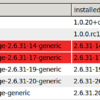
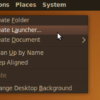



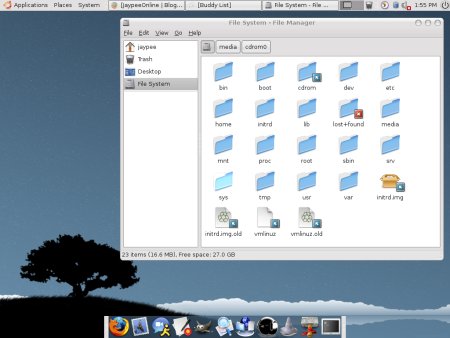
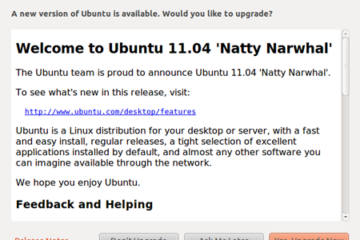
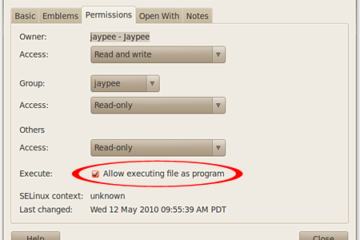
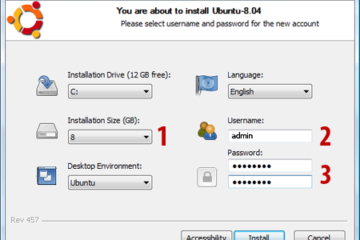
@deuts – Used to be on Ubuntu. I had it installed on my old laptop but then I gave it to someone else when I got a new one. Now I’m using Vista.
Good thing you had the backup. It always pays to have a backup of important stuff. So were you able to do the dual boot? I still have to try that myself.
Btw, regarding the theme check out the link in my reply to Ron’s comment. :)
Jaypee! I see you’re on Ubuntu. I was playing around the other night with my laptop, trying to make it dual boot with XP and Ubuntu Gutsy, only to come up with wiping out my whole XP installation (Sorry for me! hehe). Good thing I was able to backup before that. Maybe a blessing in disguise, though. I might just want to play around it more for the next couple of months, to make sure that I’ll miss no important applications in XP.
Anyway, what theme did you use for that mac-os-x-like desktop?
@aldrin – Maybe you need to post your own question and ask for someone to help you or explain what needs to be done.
Yup, compiz and beryl are really cool compositing window managers. I’d like to use it but it would use up more resources so I’ve decided to pass. I’d probably install it when I’ve upgraded or bought a new laptop.
i've read a lot of forums already but just can't understand them. *need linux training?
btw, i've seen videos of compiz and beryl. amazing. i want to install them but again, i can't understand the instructions…
somebody got an image with all stuffs installed already? hehe…
@ron – I installed a Desktop theme called T-ish-Ubuntulooks. Sorry, I forgot where I got it from. You can try GNOME Art, Customize or Deviantart. :)
Edit:
I found it! here's the <a href="http://www.gnome-look.org/content/show.php/T-ish+Pack?content=30859">link.
hey. I love the skin of your Xubuntu. how did you do that?
@an2net – Who you calling geek? Geek! LOL..just kidding Btw, why'd you give up on Ubuntu? Didn't like it? Got tired of it? Or had problems with it? Just curious. :D
Geek
Grabe I gave that up years ago!
@mr ala eh – Thank you. I'm having so much fun and I'm loving it! Try looking at the Ubuntu forums or post a question regarding the use of the 3G phone as a modem. :)
Congratulations! You successfully installed Ubuntu and having fun using it. I have Ubuntu on my desktop as well, (in case you don't know, i already have a pc at home. a very old pc).
The reason why I don't use it is because I can't use my 3G phone to connect as modem. I don't know how.
@jhay – Is that so? What version of Ubuntu have you been using so far? Yeah, I tried to make it look like a Mac. Hehe :D
I'm actually prepared to download Ubuntu 7.0.4 tomorrow. You actually skinned it like the Mac OS X. Cool! :D
@koolbirks – Hehe..I'm starting to believe that's true. I think nowadays you either go Mac or Linux. :D
windows sucks! hahaha