Did my last blog update post about a couple months back and I’ve done some changes to the blog so I decided to do another blog update post. These blog update posts have become a “regular” habit of mine here on JaypeeOnline and I consider it as some kind of “checkpoint” to help me remember the plugins I installed/uninstalled on the period of time. Its also a way for me to inform my readers of the changes I’ve made to the blog especially the changes I’ve made front-end wise, changes in the blog theme, design, layout, etc.
The changes I’ve listed below are the changes I’ve made since my previous blog update.
Uninstalled Plugins
- LinkWithin – Displays recommended stories and associated thumbnails from your blog.
- Most Commented – Retrieves a list of the posts with the most comments.
- Popularity Contest – keeps a count of your post, category and archive views, comments, trackbacks, etc. and uses them to determine which of your posts are most popular.
- Global Translator – automatically translates your blog in the following 41 different languages.
I removed LinkWithin because based on my observation, visitors weren’t using it that much and it uses up too much space and makes the overall post page layout more cluttered. Uninstalled the Most Commented and Popularity Contest plugins because my theme has built-in functions that make both plugins redundant. Removed the Global Translator plugin because of security issues and I will discuss more about it in an upcoming post.
Installed Plugins
- Where did they go from here – Show “Readers Also Viewed” links on your page.
- Theme Authenticity Checker – scans theme files for potentially malicious or unwanted code.
- TweetMeme Button – Adds a button which easily lets you retweet your blog posts.
- WP Super Cache – Very fast caching plugin for WordPress.
- Yoast Breadcrumbs – Outputs a fully customizable breadcrumb path.
Installed the Where did they go from here plugin and placed it beside the Related Posts to display posts that readers visited after viewing/reading that current post. This is very useful because it lists some posts that aren’t displayed in the Related Posts and lists posts that may also be of interest to the new reader. I installed the Theme Authenticity Checker to help me verify the themes that I review in my WordPress Theme reviews. The TweetMeme button is the small graphic displayed on the upper left portion of each post and displays the number of times the post was RT’d (retweeted) and enables the reader to easily RT the post.
I installed WP Super Cache in the efforts of solving the problems I had with my previous web host. It didn’t work because the problem was not with my blog but with my web host its just that they didn’t want to admit it and they were trying to put the blame on my blog.
I’ve been planning on implementing breadcrumb navigation on my blog for a long time now but didn’t get to do it. I finally found time to install Yoast’s Breadcrumbs plugin. This plugin displays the path and location of the post/page that the reader is currently viewing. Helps users to easily navigate through the blog/website. The breadcrumb path is the text displayed at the top most part of each post and page (Home > Post).
Other Changes
I didn’t do much changes to the blog theme and layout except for some minor tweaks on the sidebar.
- Added the JaypeeOnline Facebook Fan Page at the sidebar.
- Removed the Entrecard widget. Still thinking about whether I should put it back or not.
- Moved the Trackbacks/Pingbacks section below the Comment form.
I think thats it, I mean that’s all the changes I’ve done since my last blog update. Sometimes my memory fails me so I might have missed one or two changes and if I did, I’ll update the post later.
If any of you guys have comments, ideas or suggestions to make JaypeeOnline better, please don’t hesitate to share it with me via the comments section or if you want to remain anonymous, you can send me a message via the contact page. Thanks and you all have a great weekend!
[image source: flickr.com/photos/clement127]












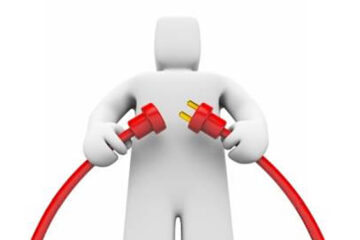
uhmm, about this yoast bread crumb…what’s that for? sounds interesting co’z it’s from Yoast.
I was thinking of putting a Linkwithin plugin too on my blog thinking it will add up extra page views within my blog.
But as you said, it was not really that effective, so I am taking your word.
Your blog looks better bro.
I’ve heard from a few bloggers that WP super cache (as well as similar plugins) don’t play well with others; keep us updated if you see anything. :)
weird… once I submitted the comment, everything looks fine!!
Ya even I removed Link within, wasn’t helping my SEO as well…
and hey! what happened to your adsense ads? something wrong? showing public service ads :|
I’m having second thoughts about Entrecard too.
I have installed the Yoast Breadcrumbs plugin on my blog, let’s see how it works! thanks for the post!
Nice you’ve WP Super Cache Plug in. Please write a howto when you’ve the time. Many of its features I still can’t understand. Ahehehe.
Theme authenticity checker. Now, I’d love to have that one, too. What if it spots malicious code? Does it remove it by itself or a user will have to hunt the offensive code himself and remove it?
Ive seen the same behavior of LinkWithin plugin and i really thought of removing it since last week. Also sometimes, the thumbnails do not show correctly.
Thanks for this heads up because I think, I am going to install the super cache plugin too. and btw, i think wibiya plugin does a lot of influence in the loading time too, what do you think?
yes, after you make changes on this blog, I can feel it. before I was a little trouble accessing this blog. Take a long time to display the entire page. But now …. hehehehehee … not anymore. Very steady and brilliant.
Best regard from Indonesia
So I see you’ve removed the LinkWithin plugin eh? Now I could say, “I told you so.” :P
It’s nice round of update, the blog posts does load a lot faster than before.
I marvel at how organized your blog is. Ang lakas siguro ng kita mo ano? he he he…Way to go.